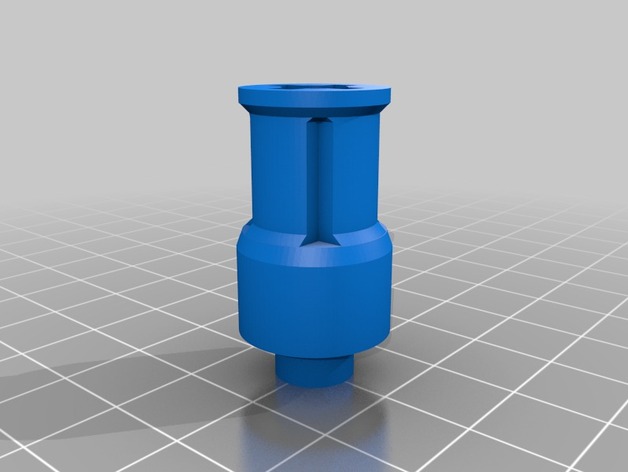
BRAWN 4191 Plastic Coupling Replacment
thingiverse
Fixing a Brawn 4191 Blender: A Plastic Coupling Solution Replaces a difficult-to-find part and major issue with this type of blender. To resolve, print and hammer in this replacement piece. A rubber mallet is suggested for safe insertion. Installation Steps: Using an Ultimaker 2 printer: Start the printing process at 230°C layer height set to 1 mm then drop the temperature to 220°C from layer 2 onwards. Heat bed temperature is maintained at 70°C. Printing speed should be 35 mm/s. Layer thickness of 0.1 mm.
With this file you will be able to print BRAWN 4191 Plastic Coupling Replacment with your 3D printer. Click on the button and save the file on your computer to work, edit or customize your design. You can also find more 3D designs for printers on BRAWN 4191 Plastic Coupling Replacment.
