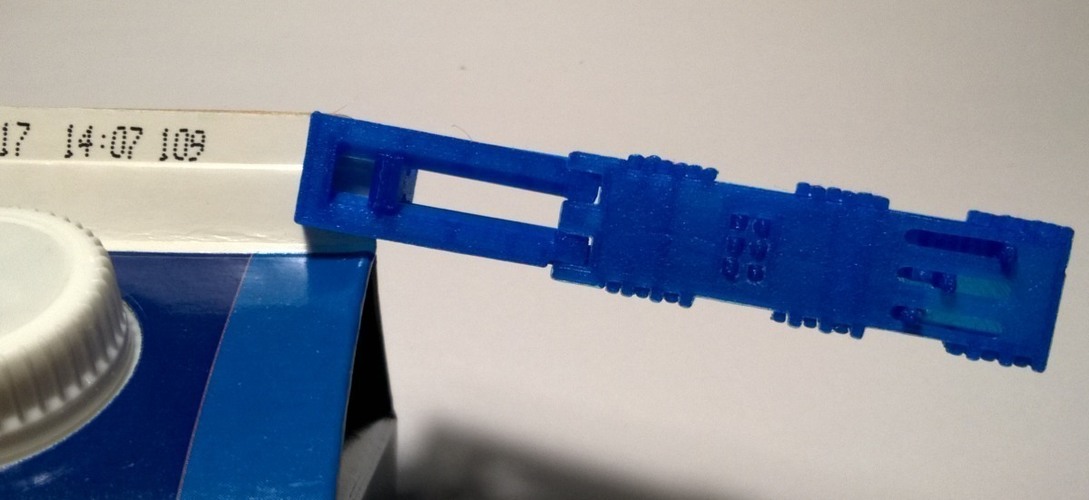
Braille Tag
pinshape
People with visual impairments identify objects mostly by touching them. However, many objects have identical shapes. I conducted extensive research and found that this causes significant difficulties for people with low vision. For example, they often cannot distinguish between milk and juice packages in the fridge. Or sometimes it is not really handy or hygienic to touch the contents of packaging (e.g. cream cheese or curds). To solve this problem, I designed the Braille Tag. To identify an object, you simply select the Braille letter that stands for a product name on the tag and attach the tag to the product. For example, if you want to distinguish milk and orange juice cartons, you can add the tag with the letter "O" for orange juice and "M" for milk. I used PLA as material for printing. Layer height is 0.1 mm, and the small parts must lie on their sides. After printing, cut the little windows clean, as the bottom layer causes problems with dimensional accuracy. The long (and rounded) pins must be inserted into the little windows, and the side with the short pins should point to the center of the housing. After placing all the small parts, combine the upper and lower housing. Now comes the interesting part: You have to melt both sides of the Braille tag to finish the assembly. The best way to do this is with a heated printing bed if available or by heating up a screwdriver and pressing it against the tag (see pictures of how to do it and how not to do it, as overheating can cause soot). Further project development and functional improvement: Product dating information tags. Unfortunately, I didn't have enough time to add this functionality. Best regards, JPM
With this file you will be able to print Braille Tag with your 3D printer. Click on the button and save the file on your computer to work, edit or customize your design. You can also find more 3D designs for printers on Braille Tag.
