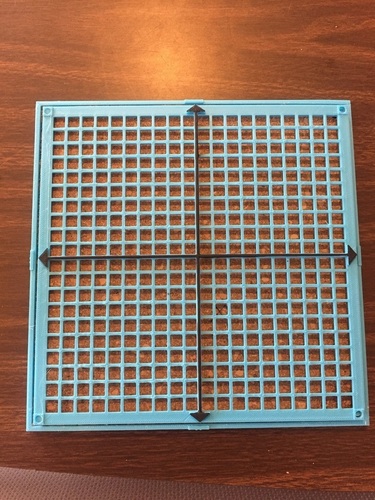
Braille Quadrant Graph Math Board
pinshape
I designed a 10x10 grid, consisting of nine squares divided into four quadrants. To create this base, you'll need a piece of corkboard that requires cutting and gluing in place. Once the corkboard is secured, the 10x10 graph can be placed on top, allowing individuals with visual impairments to navigate through tactile responses while plotting points. The "X" and "Y" sections will be marked out in Braille for complete accessibility. Printer Settings: Brand: LulzBot Model: TAZ 5 Rafts: No Supports: No Notable Notes: Sometimes the holes may stick, requiring a gentle scrape to free them up. This process is minor and won't require much effort. Standards: * NGSS (Next Generation Science Standards) * CCSS (Common Core State Standards) Lesson Plan and Activity for Graphing Quadrants: Materials Needed: * A sheet of corkboard * Cut the corkboard to size and glue it onto the bottom of the board * Use small sewing pins to mark plot points Watch this video:
With this file you will be able to print Braille Quadrant Graph Math Board with your 3D printer. Click on the button and save the file on your computer to work, edit or customize your design. You can also find more 3D designs for printers on Braille Quadrant Graph Math Board.
