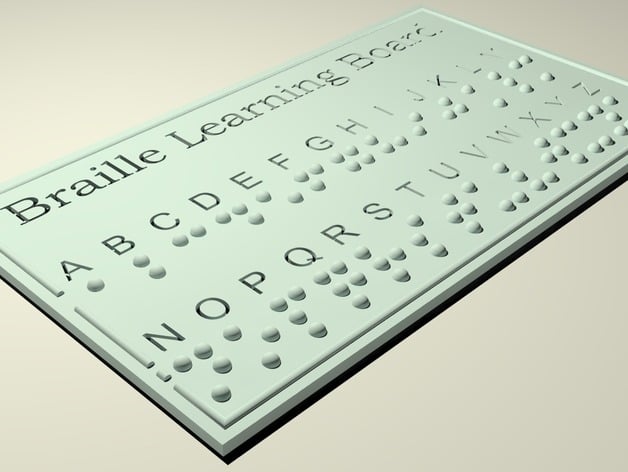
Braille Learning Board V2
thingiverse
This 3D model is an educational tool designed to teach people braille in a simple manner. Every letter of the alphabet is featured on this board. The V2 version is fully accessible to totally blind individuals, thanks to guide lines on its outer surface. One dash marks the first line, two dashes indicate the second line. Project: Braille Learning Board Objectives: This model aims to teach both sighted and visually impaired people how to read braille in a straightforward way. Audiences: The target audience consists of individuals with a sense of touch, including both blind and regular people. This model makes it easy for them to learn the braille alphabet. Preparation: You don't need extensive experience to utilize this learning tool; all you require is a 3D printer to print it out. Steps: To read braille, place your finger on the first set of dots. You should feel only one dot under your finger, representing the letter A. Slide your finger over to the next set of dots to proceed to the next letter. Once you've covered the initial 13 letters, move down a row and restart the process at the letter N. The guidelines on the outside can be used to locate the starting position. One dash marks the first line, two dashes indicate the second line. Results: Students should produce an easily usable braille alphabet board after printing it out. This board is designed to teach them how to read all of the letters in the braille alphabet. A suggested grading assignment could involve having students randomly touch one of the letters and identifying which letter they've touched.
With this file you will be able to print Braille Learning Board V2 with your 3D printer. Click on the button and save the file on your computer to work, edit or customize your design. You can also find more 3D designs for printers on Braille Learning Board V2.
