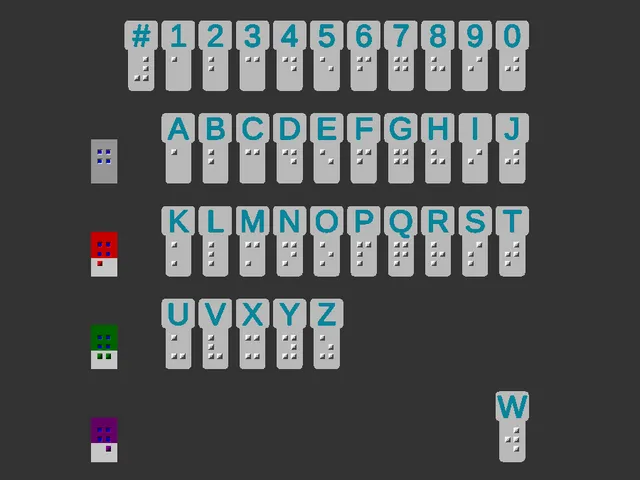
Braille learning
prusaprinters
Learning Braille is easyFirst you need to get used to feel the dots - at first you will not be able to distinguish between the positions but just start with the numbers and use your index fingertip to rub over the dots. After a few minutes you will start to feel the different dots and where they are. If you can't, try the Jumbo Braille with a 35% wider dot distance of 3.1mm.So now You only need to learn 10 - Yes just ten - dot combinations, numbers or A-J which are the same, which is why numbers use # as prefix.Each of them uses only 4 dot positions in the upper (dot 1&4) and middle (dot 2&5) rows.When printed you can put them in a bag and try to read one - then take out to check. (or just don't look).When you know these 10 combinations add the rest where you just need to read the dots 3 and 6 (bottom line). These are:dot3 (red) letter +10 so “A”↦ “K” and “J” ↦ “T”dot3+dot6 (green) letter +20 so “A”↦ “U” and “E” ↦ “Z” (XYZ are shifted 1 to the left)dot6 (purple) is “J”↦“W” because Louis Braille the inventor was French and they don't use “W” so it was added later.Why should your kid (or you) learn that? (if you are not blind)Sure it is fun, and nice if you have blind friends - but much more important is you train and improve your haptic perception so your brain connects more neurons (Tastschärfe). And due to the translation of the 2nd and 3rd decade letters you learn the Alphabet much better - so this is perfect for Kids! And every Kid should learn this.You will learn to recap the ABC in Segments (A-J,K-T,U-Z) and know that "K" is on position 11 and soon after that “U” is on 21. So when you need to find letter R you will directly know it is in the 10+ range and on position “H” (8) so it is on position 18. This is adding a new level or mnemonic to access information, combined with haptic learning which will improve the success drastically.
With this file you will be able to print Braille learning with your 3D printer. Click on the button and save the file on your computer to work, edit or customize your design. You can also find more 3D designs for printers on Braille learning.
