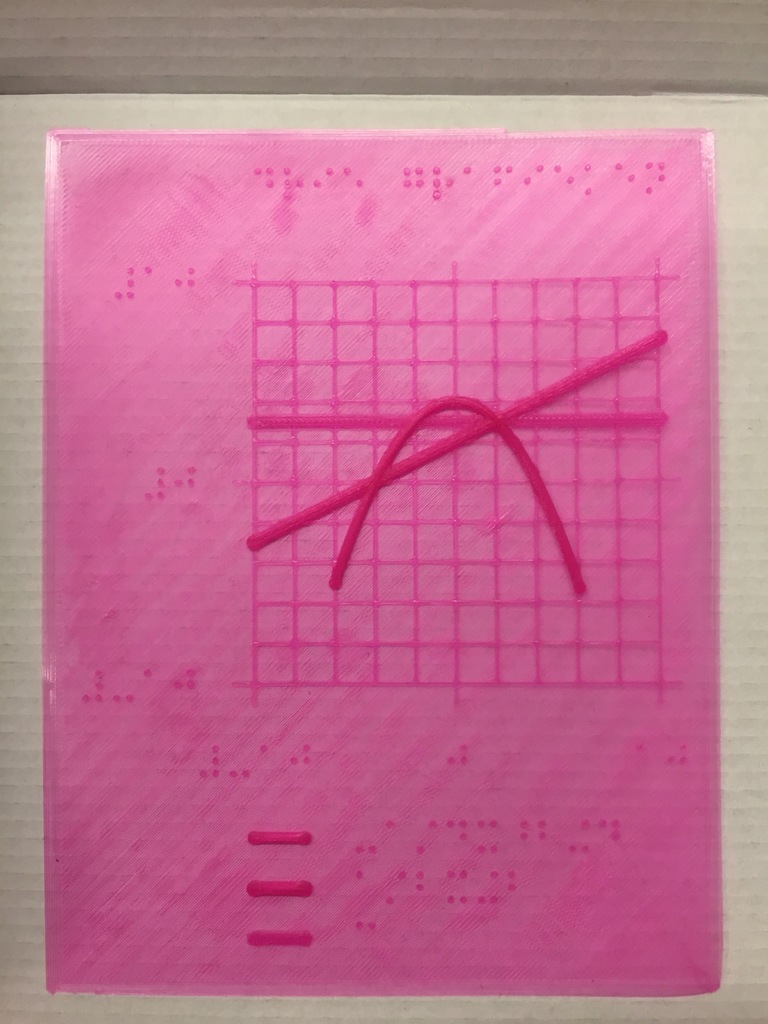
Braille graph
thingiverse
The ultimate goal of this project is to empower anyone with the ability to craft tactile graphs that bring concepts to life. Jonas Voorzanger, an accomplished physics and computer science teacher at Het Amsterdams Lyceum in Amsterdam, has generously shared his code for this purpose. Please keep in mind that the code was not originally designed with sharing in mind, so it may lack polish and detailed documentation. ## Getting Started ### Step 1: Local Setup Copy all files to a local directory on your computer. ### Step 2: OpenSCAD Configuration Launch the free OpenSCAD software and open `BrailleGraph.scad`. ### Step 3: Importing Files This file (`BrailleGraph.scad`) includes functionality from two other files via the `use` command. ### Step 4: Customizing the Code Edit or comment out the functions as needed, then proceed to run the code. ### Step 5: Export and Print Export the design to a .STL file format and use it with your 3D printer.
With this file you will be able to print Braille graph with your 3D printer. Click on the button and save the file on your computer to work, edit or customize your design. You can also find more 3D designs for printers on Braille graph.
