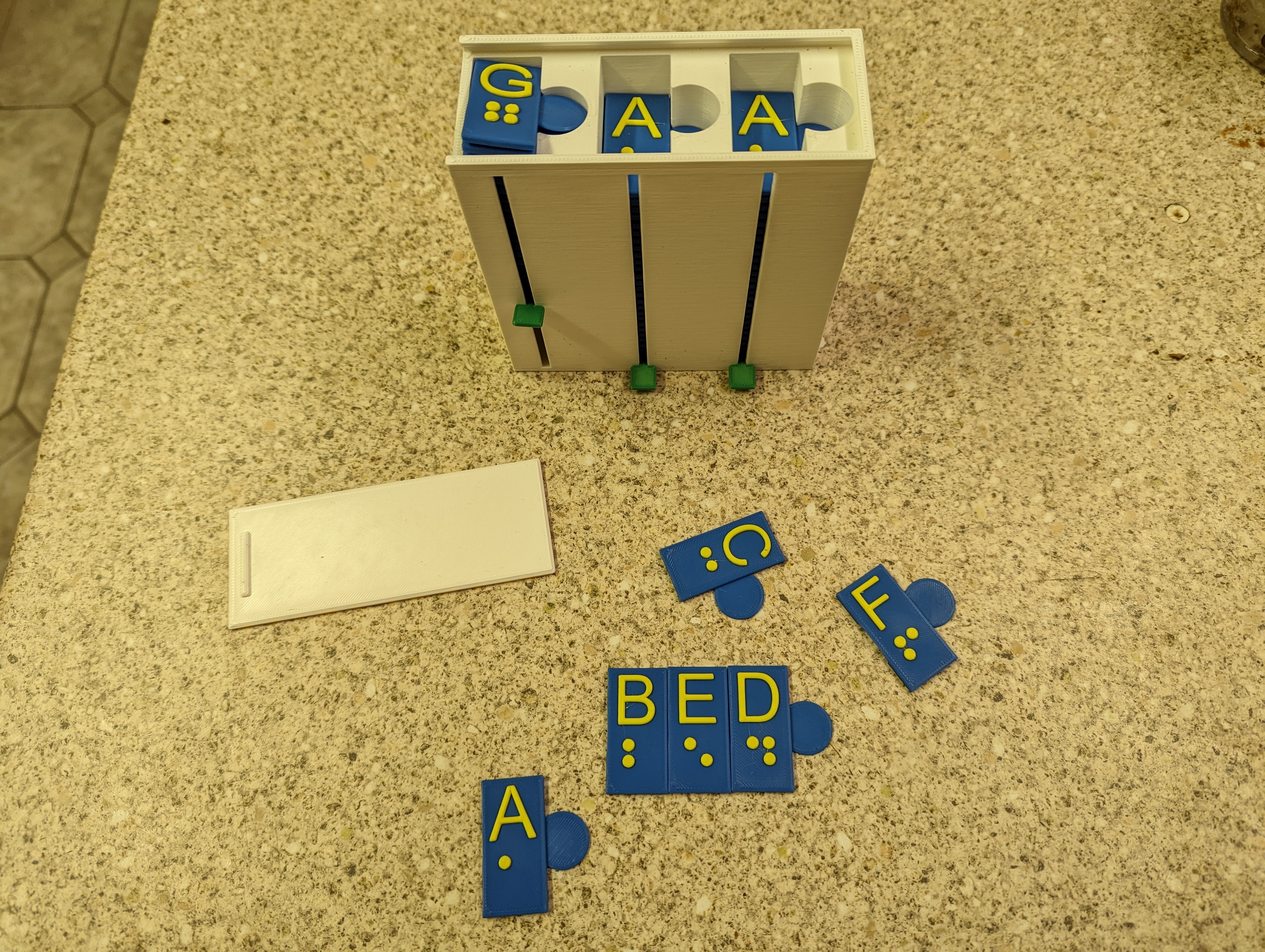
Braille Alphabet Pieces
prusaprinters
<p>A family member works with the Guide Dogs organisation in the UK and wanted me to come up with something braille related, so I created these puzzle type pieces. </p><p>Each one shows the English capital letter and it's braille equivalent. They fit together and stay in place when on a flat surface.</p><p>There is also a simple box for storage, a friction fit slide lid for that box and a “lifter” to be slotted in to aid removing and replacing the letters. You should print 3 lifters per box.</p><p>I would recommend printing 3 of each letter and the box is designed to hold that number, with a little room for one or two more should the need arise.</p><p> </p><p><strong>Printing:</strong></p><p><i><strong>Letter pieces</strong></i><strong>:</strong></p><ul><li>Layer height: 0.2mm</li><li>Infill: 100%</li><li>Supports: None required</li><li>I would recommend a colour change at 2.6mm (layer 13 if printing at 0.2mm layer height) to get the full effect.</li></ul><p><i><strong>Box</strong></i>:</p><ul><li>Layer Height: 0.2 (or 0.3 for speed, comes out fine)</li><li>Infill: Default (I use 10% Adaptive Cubic)</li><li>Supports: None required</li></ul><p><i><strong>Lid</strong></i>:</p><ul><li>Layer Height: 0.2 (or 0.3 for speed, comes out fine)</li><li>Infill: Default (I use 10% Grid)</li><li>Supports: None required</li></ul><p><i><strong>Lifter</strong></i>:</p><ul><li>Layer Height: 0.2</li><li>Infill: 100%</li><li>Supports: None required</li></ul><p> </p><p><strong>Notes</strong>:</p><p>There is a bridge on every letter piece but it's not a big one so should print well on any reasonably tuned printer without support.</p><p>While these can be printed in a single colour, they were intended to be printed in two colours to distinguish the letters and braille from the background of the piece. In order to support the colour change in g-code you'll need a printer which supports the M600 command and need a slicer capable of encoding it (I use Prusaslicer). It can of course be done via other, more manual methods if your printer doesn't support the M600 command.</p><p>Based on my included g-code for the A-M and N-Z sets the colour change comes about 17 minutes from the end of the print. This will obviously vary if you slice your own.</p><p>The lifters can be inserted after the box is printed but personally I print 3 lifters first and once the box print is high enough up for it not to interfere I pop then into place to avoid fiddling about later.</p><p>Based on my slicer settings, which are more or less default with Generic PLA on my Prusa MK3s+ it takes a total of about 24 hours to print 3 of each letter with colour change, the storage box, lid and 3 lifters.</p>
With this file you will be able to print Braille Alphabet Pieces with your 3D printer. Click on the button and save the file on your computer to work, edit or customize your design. You can also find more 3D designs for printers on Braille Alphabet Pieces.
