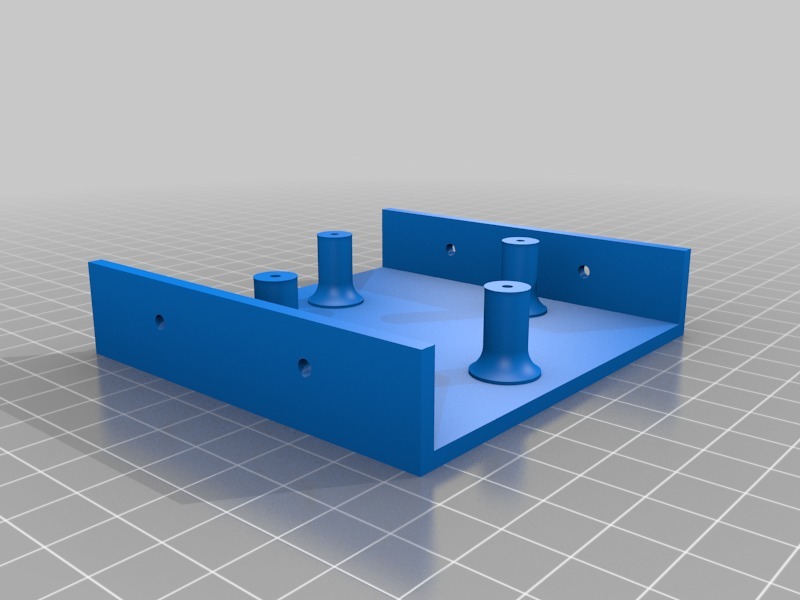
Bracket for mounting Ruckus H500 Wifi AP to door frame/architrave
thingiverse
I needed to install some Ruckus H500 wall-mount Wi-Fi access points, but didn't want to drill into my walls. So I created a bracket that attaches sideways to architraves, where the holes are less visible and easier to repair. The bracket positions the H500 away from the wall so that the rear-entry cable can easily reach it. Two screw holes in each side allow the bracket to be securely attached to door frames or cabinets.
With this file you will be able to print Bracket for mounting Ruckus H500 Wifi AP to door frame/architrave with your 3D printer. Click on the button and save the file on your computer to work, edit or customize your design. You can also find more 3D designs for printers on Bracket for mounting Ruckus H500 Wifi AP to door frame/architrave.
