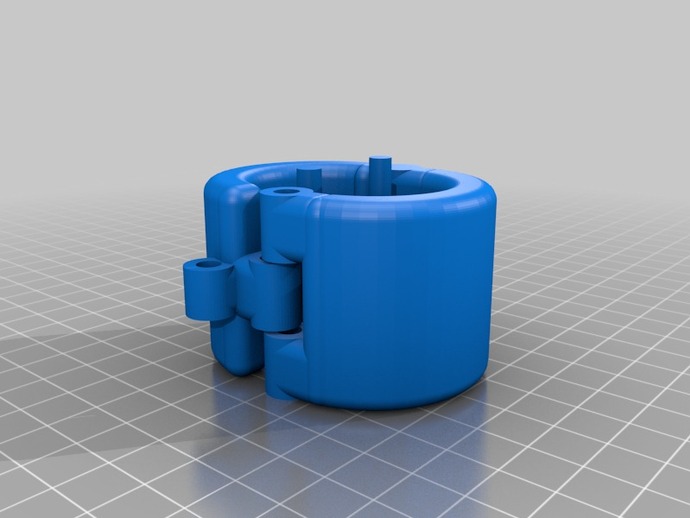
Bracelet / Cuff - 30d40w
thingiverse
A tailored version of http://www.thingiverse.com/thing:115211 was created using the Customizer at http://www.thingiverse.com/apps/customizer/run?thing_id=115211. To customize your print, follow these instructions: - Set font height to 10 - Choose a hole size of 5 for attachment - Select an attachment bracket size of 2 - Adjust cuff width to 40 - Inscribe "Pet" on the back with a depth of 1 - Manually set build plate coordinates to X: 100 and Y: 100 - Set cuff size to 30 - Use font write/knewave.dxf - Choose a locking pin head size of 3 - Opt for accent style 4 - Ignore the build plate selector - Print part 1 with attachment style 10 - Customize as desired and enjoy your print!
With this file you will be able to print Bracelet / Cuff - 30d40w with your 3D printer. Click on the button and save the file on your computer to work, edit or customize your design. You can also find more 3D designs for printers on Bracelet / Cuff - 30d40w.
