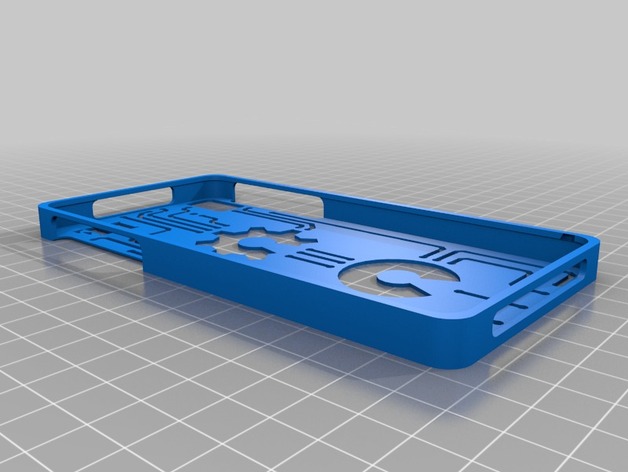
bq Aquaris E5 case (TESTED)
thingiverse
To finalize the process, proceed by smoothing out all sharp edges with a gentle sanding motion using a piece of fine-grit sandpaper. Next, employ a sharp blade or a utility knife to carefully remove both uppermost sections found near the raised volume controls and the insertion point for your SIM cards. Finish by meticulously re-sanding every surface with extra caution taken at any potentially fragile spots.
Download Model from thingiverse
With this file you will be able to print bq Aquaris E5 case (TESTED) with your 3D printer. Click on the button and save the file on your computer to work, edit or customize your design. You can also find more 3D designs for printers on bq Aquaris E5 case (TESTED).
