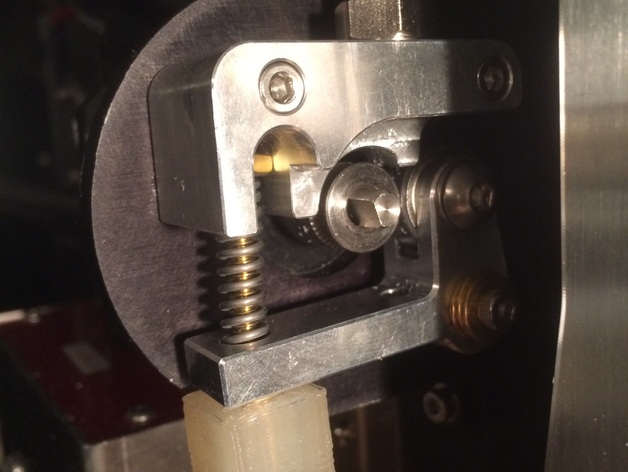
BoXZY filament feeder button
thingiverse
I tried loading the filament into my BoXZY, but found that pressing the tension spring is a real challenge. With this small cube I can release the tension while allowing the screw to move freely inside the cube. Print Settings Printer: BoXZY Resolution: BoXZY default settings Notes: To achieve the best results, make sure the object is printed with the small hole at the bottom. How I Designed This Made with Autocad Fusion 360 (free version) In one plane, I sketched all required dimensions: an inner circle of 3mm and outer circle of 5mm diameter, plus a square measuring 14x14mm. I then pulled the circle up by 0.5mm before turning the sketch back on. Next, I pulled the outside up to 14mm. To visualize the bottom, I turned off the sketch and Fusion 360 automatically combined the two pulls into one object if necessary; otherwise, I selected both objects and merged them manually. I then chose all edges along the sides that would later make contact, including the one on the hidden side. Setting Fillet to 1mm made the cube less painful to handle when applying force. Finally, I pressed Create Object and selected BoXZY. The object appeared on its side, so within BoXZY software, I turned it 90 degrees on the X-axis to position the small hole in the print bed. Circles in the XY-plane yield the best results.
With this file you will be able to print BoXZY filament feeder button with your 3D printer. Click on the button and save the file on your computer to work, edit or customize your design. You can also find more 3D designs for printers on BoXZY filament feeder button.
