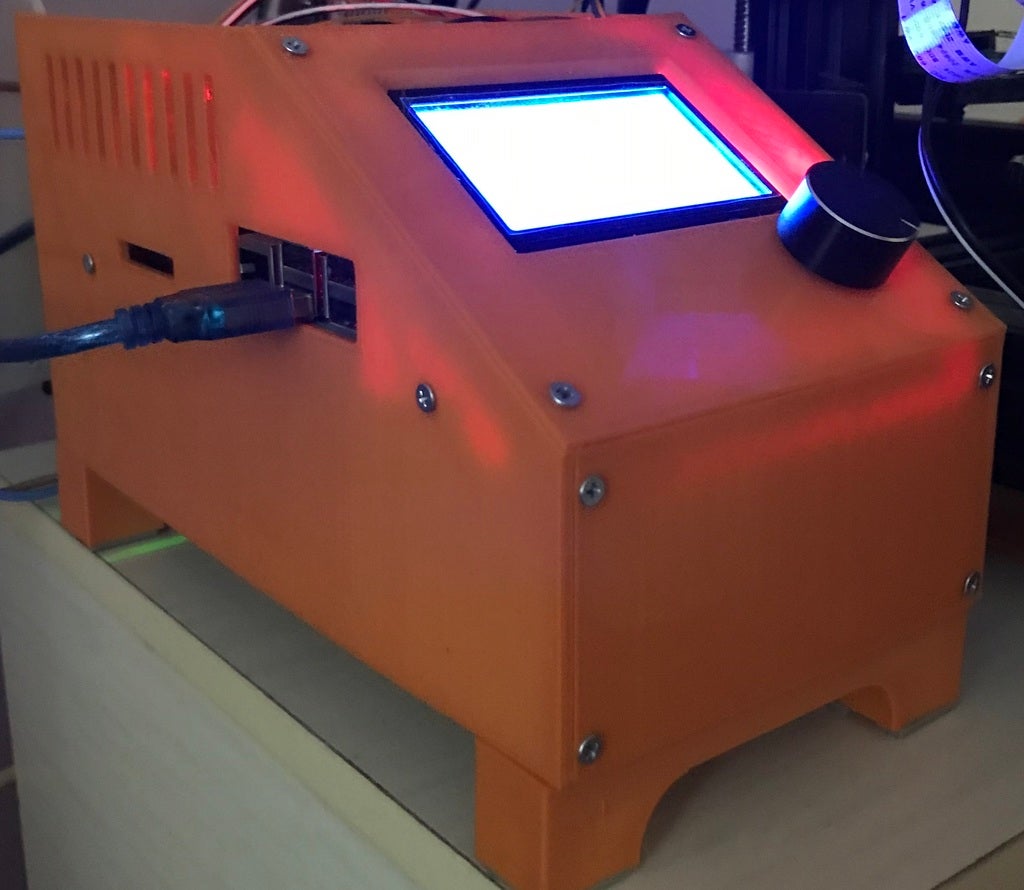
BoxEnder v3a
prusaprinters
<p>Remix pro 7" touch panel / Remix for 7" touchscreen<br/> <a href="https://www.thingiverse.com/thing:4646683">https://www.thingiverse.com/thing:4646683</a> by David Shearer</p> <hr/> <p>9/2020 - EN<br/> New: STP/STEP file include<br/> I'm currently working on a new model, this design has a bit of a problem. After screwing together, of course, it fulfills its function, but ... it can always be done better and better.<br/> 6/2020 - EN</p> <p>3rd design of an electronics box for Creality Ender 3 / Ender 3 Pro.<br/> BoxEnder is still under development. Some components of the box may have undergone development and the images may not currently capture their real state. Fusion 360 file available.</p> <p>The whole original idea assumed minimal interference with the printer's cabling. However, the connectors are so "fine" and soft that they probably can't avoid mounting the connector on the printed circuit board and use connecting cables between the boards and the printer via the PCB with the connectors (currently under development). It is also necessary to extend the cables when u boxing ur printer</p> <p>The electronics holder is designed for Raspberry Pi 3B / 3B + / 4 and Creality Melzi board (original Creality board) or SKR Mini E3 v 1.2 (same hole and connector / SD card layout)</p> <p>At the moment, it is also not expected with an rPi camera, or yes, but connected on a long cable directly between the camera and the box. For this variant, however, it might be more appropriate to use one of the available USB webcams.</p> <p>Furthermore, 2x Stepdowny are used in this variant, one of them supplies rPi and the other creates a 12V line for fans. At the moment they are glued with the help of double-sided 3M adhesive tapes on the right side in the front part below the display (see picture)</p> <p>The reason for pulling the electronics out of the printer due to the insertion of the printer into the box / cabinet due to ABS printing and a stable temperature-related environment.</p> <p>It is assumed to use one of the two types of sources (their width is different, tested with a wider source from the Ender 3 version).<br/> The box is built on legs due to the location of the source, with a fan at the bottom, due to the space for ventilation. Place the power supply in the box by sliding it from behind. The plastic pocket is removed from the original power supply and the connector for the 220V power supply is disconnected and screwed to the rear panel.</p> <p>The cables lead through the right side to the printer. Attention, this is a part with a length of 230mm. I normally printed without borders on Ender 3 printers with the set printing area in Slicer 235x235mm.<br/> There are currently 3 different right side panels:</p> <p>with a hole 5x7 cm for PCB panel, on which the connectors are located<br/> only with a hole in the rear upper part for cable routing<br/> only the ventilation holes coincide with the left side panel<br/> A fan is located at the rear. This variant uses Noctua NF-B9 redux 1600 - only connected + 12V and GND via stepdown on a 12V line (currently connected to a 24-12 controller).<br/> I intentionally used a larger type of fan, partly because he was lying at home in an extra, and partly, in a large place, it is easier to get any smaller fan than biggest for exchange.</p> <p>All holes are for M3 screws. I used M3x10, M3x12 and M3x20 with countersunk head.</p> <p>I recommendI recommend gluing some rubber feet on the lower part of the legs (or print it out and stick it on)</p> <p>9/2020 - CZ<br/> Prilozen take STEP soubor<br/> pracuju aktualne na novem modelu, tento design ma trochu problemy. Po sesroubovani to samozrejme plni svou funkci ale ... pokazde se to da udelat lepe a lepe</p> <p>6/2020 - CZ</p> <p>Muj, v poradi jiz 3., navrh designu boxu na elektroniku pro Creality Ender 3 / Ender 3 Pro.<br/> BoxEnder je stale ve stavu vyvoje. Nektere komponenty boxu mohly projit vyvojem a obrazky nemusi aktualne zachycovat jejich realny stav. K dispozici Fusion 360 soubor.</p> <p>Cela puvodni idea predpokladala minimalni zasah do kabelaze tiskarny. Nicmene konektory jsou tak "jemne" a mekke, ze se zrejme nevyhnu montazi konektoru na plosne spoje a pouziju propojovaci kabely mezi deskami a tiskarnou pres desku plosnych spoju s konektory (zatim ve vyvoji). Stejne tak je potreba kabely prodlouzit.</p> <p>Drzak elektroniky je navrzen pro Raspberry Pi 3B/3B+/4 a Creality Melzi board (original<br/> Creality board) nebo SKR Mini E3 v 1.2 (stejne rozlozeni otvoru a konektoru / SD karty)</p> <p>V tuto chvili se take nepocita s rPi kamerou, respektive ano, ale na dlouhem kabelu zapojeno naprimo mezi kamerou a boxem. Pro tuto variantu nicmene by bylo mozna vhodnejsi pouzit nekterou z dosptupnych USB webcam.</p> <p>Dale jsou v teto variante pouzity 2x Stepdowny, jeden z nich napaji rPi a druhy vytvari 12V linku pro ventilatory. Momentalne jsou nalepene pomoci oboustranne 3M lepici pasky na prave bocnici v predni casti pod displejem (viz obrazek)</p> <p>Duvod vytazeni elektroniky od tiskarny z duvodu vlozeni tiskarny do boxu/skrine kvuli tisku ABS a stabilniho prostredi co se tyce teploty.</p> <p>Predpoklada se pouziti jednoho ze dvou typu zdroju (jejich sirka je ruzna, testovano se sirsim zdrojem z verze Ender 3).<br/> Box je kvuli umisteni zdroje, s ventilatorem ve spodni casti, postaven na nozicky, kvuli prostoru pro odvetravani. Zdroj se do boxu umisti zasunutim zezadu. Z puvodniho zdroje se sunda plastova kapsa a konektor pro privod napajeni 220V se odpoji a presroubuje na zadni panel.</p> <p>Pres pravou bocnici vedou kabely k tiskarne. Pozor jedna se o dil o delce 230mm. Tiskl jsem normalne bez okraje na tiskarne Ender 3 s nastavenou tiskovou plochou ve Sliceru 235x235mm.<br/> K dispozici jsou aktualne 3 ruzne prave bocnice:</p> <ul> <li>s otvorem 5x7 cm pro DPS panel, na kterem jsou umisteny konektory</li> <li>pouze s otvorem v zadni horni casti na protazeni kabelu</li> <li><p>pouze odvetravaci otvory shodne s levou bocnici<br/> V zadni casti je umisten ventilator. Tato varianta pouziva Noctua NF-B9 redux 1600 - pouze zapojene +12V a GND pres stepdown na 12V lince (aktualne napojeno na regulator 24-12).<br/> Zamerne jsem pouzil vetsi typ ventilatoru, jednak protoze lezel nejaky doma v supliku a jednak na misto velkeho se snadneji dava mensi, nez naopak.</p> <p>Na spodni cast nozicek doporucuji nalepit gumu (nebo si vytisknout a nalepit)</p> <p>Veskere otvory jsou pro srouby M3. Pouzil jsem M3x10, M3x12 a M3x20.</p> </li> </ul> <h3>Print instructions</h3><h3>Category: 3D Printer Accessories Summary</h3> <p>6/2020 - EN</p> <p>3rd design of an electronics box for Creality Ender 3 / Ender 3 Pro.<br/> BoxEnder is still under development. Some components of the box may have undergone development and the images may not currently capture their real state. Fusion 360 file available.</p> <p>The whole original idea assumed minimal interference with the printer's cabling. However, the connectors are so "fine" and soft that they probably can't avoid mounting the connector on the printed circuit board and use connecting cables between the boards and the printer via the PCB with the connectors (currently under development). It is also necessary to extend the cables when u boxing ur printer</p> <p>The electronics holder is designed for Raspberry Pi 3B / 3B + / 4 and Creality Melzi board (original Creality board) or SKR Mini E3 v 1.2 (same hole and connector / SD card layout)</p> <p>At the moment, it is also not expected with an rPi camera, or yes, but connected on a long cable directly between the camera and the box. For this variant, however, it might be more appropriate to use one of the available USB webcams.</p> <p>Furthermore, 2x Stepdowny are used in this variant, one of them supplies rPi and the other creates a 12V line for fans. At the moment they are glued with the help of double-sided 3M adhesive tapes on the right side in the front part below the display (see picture)</p> <p>The reason for pulling the electronics out of the printer due to the insertion of the printer into the box / cabinet due to ABS printing and a stable temperature-related environment.</p> <p>It is assumed to use one of the two types of sources (their width is different, tested with a wider source from the Ender 3 version).<br/> The box is built on legs due to the location of the source, with a fan at the bottom, due to the space for ventilation. Place the power supply in the box by sliding it from behind. The plastic pocket is removed from the original power supply and the connector for the 220V power supply is disconnected and screwed to the rear panel.</p> <p>The cables lead through the right side to the printer. Attention, this is a part with a length of 230mm. I normally printed without borders on Ender 3 printers with the set printing area in Slicer 235x235mm.<br/> There are currently 3 different right side panels:</p> <p>with a hole 5x7 cm for PCB panel, on which the connectors are located<br/> only with a hole in the rear upper part for cable routing<br/> only the ventilation holes coincide with the left side panel<br/> A fan is located at the rear. This variant uses Noctua NF-B9 redux 1600 - only connected + 12V and GND via stepdown on a 12V line (currently connected to a 24-12 controller).<br/> I intentionally used a larger type of fan, partly because he was lying at home in an extra, and partly, in a large place, it is easier to get any smaller fan than biggest for exchange.</p> <p>All holes are for M3 screws. I used M3x10, M3x12 and M3x20 with countersunk head.</p> <p>I recommendI recommend gluing some rubber feet on the lower part of the legs (or print it out and stick it on)</p> <p>6/2020 - CZ</p> <p>Muj, v poradi jiz 3., navrh designu boxu na elektroniku pro Creality Ender 3 / Ender 3 Pro.<br/> BoxEnder je stale ve stavu vyvoje. Nektere komponenty boxu mohly projit vyvojem a obrazky nemusi aktualne zachycovat jejich realny stav. K dispozici Fusion 360 soubor.</p> <p>Cela puvodni idea predpokladala minimalni zasah do kabelaze tiskarny. Nicmene konektory jsou tak "jemne" a mekke, ze se zrejme nevyhnu montazi konektoru na plosne spoje a pouziju propojovaci kabely mezi deskami a tiskarnou pres desku plosnych spoju s konektory (zatim ve vyvoji). Stejne tak je potreba kabely prodlouzit.</p> <p>Drzak elektroniky je navrzen pro Raspberry Pi 3B/3B+/4 a Creality Melzi board (original<br/> Creality board) nebo SKR Mini E3 v 1.2 (stejne rozlozeni otvoru a konektoru / SD karty)</p> <p>V tuto chvili se take nepocita s rPi kamerou, respektive ano, ale na dlouhem kabelu zapojeno naprimo mezi kamerou a boxem. Pro tuto variantu nicmene by bylo mozna vhodnejsi pouzit nekterou z dosptupnych USB webcam.</p> <p>Dale jsou v teto variante pouzity 2x Stepdowny, jeden z nich napaji rPi a druhy vytvari 12V linku pro ventilatory. Momentalne jsou nalepene pomoci oboustranne 3M lepici pasky na prave bocnici v predni casti pod displejem (viz obrazek)</p> <p>Duvod vytazeni elektroniky od tiskarny z duvodu vlozeni tiskarny do boxu/skrine kvuli tisku ABS a stabilniho prostredi co se tyce teploty.</p> <p>Predpoklada se pouziti jednoho ze dvou typu zdroju (jejich sirka je ruzna, testovano se sirsim zdrojem z verze Ender 3).<br/> Box je kvuli umisteni zdroje, s ventilatorem ve spodni casti, postaven na nozicky, kvuli prostoru pro odvetravani. Zdroj se do boxu umisti zasunutim zezadu. Z puvodniho zdroje se sunda plastova kapsa a konektor pro privod napajeni 220V se odpoji a presroubuje na zadni panel.</p> <p>Pres pravou bocnici vedou kabely k tiskarne. Pozor jedna se o dil o delce 230mm. Tiskl jsem normalne bez okraje na tiskarne Ender 3 s nastavenou tiskovou plochou ve Sliceru 235x235mm.<br/> K dispozici jsou aktualne 3 ruzne prave bocnice:</p> <ul> <li>s otvorem 5x7 cm pro DPS panel, na kterem jsou umisteny konektory</li> <li>pouze s otvorem v zadni horni casti na protazeni kabelu</li> <li><p>pouze odvetravaci otvory shodne s levou bocnici<br/> V zadni casti je umisten ventilator. Tato varianta pouziva Noctua NF-B9 redux 1600 - pouze zapojene +12V a GND pres stepdown na 12V lince (aktualne napojeno na regulator 24-12).<br/> Zamerne jsem pouzil vetsi typ ventilatoru, jednak protoze lezel nejaky doma v supliku a jednak na misto velkeho se snadneji dava mensi, nez naopak.</p> <p>Na spodni cast nozicek doporucuji nalepit gumu (nebo si vytisknout a nalepit)</p> <p>Veskere otvory jsou pro srouby M3. Pouzil jsem M3x10, M3x12 a M3x20.</p> <h3>Print Settings</h3> </li> </ul> <p><strong>Printer Brand:</strong> Creality</p> <p><strong>Printer:</strong> Ender 3</p> <p><strong>Rafts:</strong> No</p> <p><strong>Supports:</strong> No</p> <p><strong>Resolution:</strong> 0,2 - 0,24</p> <p><strong>Infill:</strong> 10-20%</p> <p><strong>Filament:</strong> Nebula PETG Orange<br/> <strong>Notes:</strong></p> <p>Tested print with higher speed profile.</p> <h3> How I Designed This</h3> <p>Fusion 360 from scratch. I was inspired by some designs on the internet and a box for the CR-10</p> <h3> Images:</h3> <p><strong>Legenda: CZ-EN</strong></p> <p>Elektronika drzak - boards holder</p> <p>Horni kryt - top cover</p> <p>LCD kryt holder - LCD holder and cover</p> <p>nozky predni - front legs</p> <p>nozky zadni - rear legs</p> <p>predni kryt - front cover</p> <p>Levy kryt - Left cover</p> <p>Pravy kryt - Right cover</p> <p>Zadni kryt - Rear cover</p>
With this file you will be able to print BoxEnder v3a with your 3D printer. Click on the button and save the file on your computer to work, edit or customize your design. You can also find more 3D designs for printers on BoxEnder v3a.
