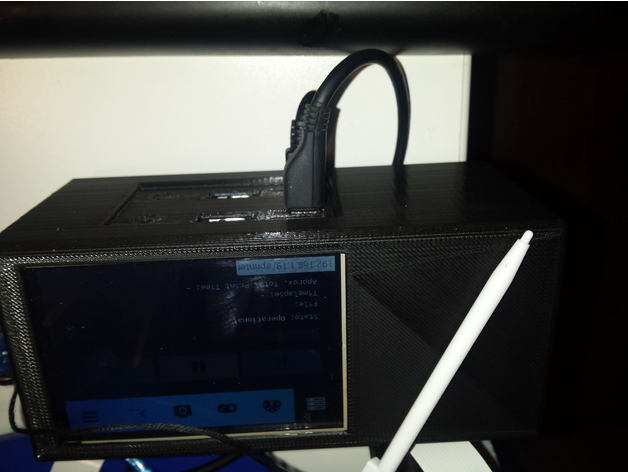
Box Octopi+
thingiverse
A box containing 2x Raspberry Pi3 for complete control of my 3D printer.\nThe first one runs Octoprint and manages the video,\nthe second controls the environment (temperature, light, ventilation...) and executes the TouchUI web interface of Octoprint.\nThe box is ventilated by a 60mm axial fan, efficient and quiet.\nEverything is fine-tuned to the smallest details.\nDevelopment is ongoing, and I already have some ideas for evolving the project, but I'm listening to your comments or wishes.\nThe first job will be to achieve material savings while ensuring product appearance....\nI'm sharing the FreeCAD file so you can add any modifications you'd like.\nThis is my first project, so I need the collection of experience from "Makers" to make it evolve.\nPost-Printing\nCache Ventilation Impression\n I changed the color of my filament during printing by adding the following commands to my gcode at the layer corresponding to the line thickness,\nM117 Change filament\nM0\ncalling a pause in printing and restarting when the filament is installed.
With this file you will be able to print Box Octopi+ with your 3D printer. Click on the button and save the file on your computer to work, edit or customize your design. You can also find more 3D designs for printers on Box Octopi+.
