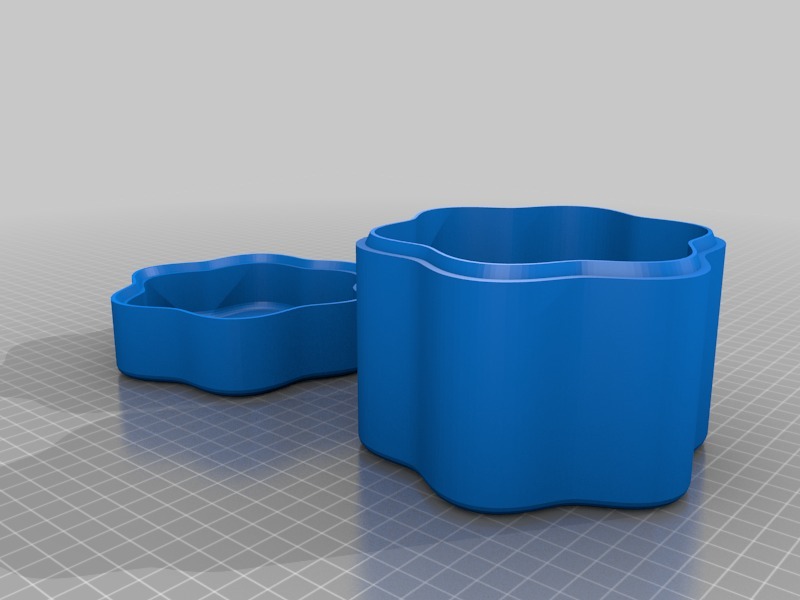
box in one line of code
thingiverse
<pre>include <"box.scad">;\r\nboxM(A, srez, h){\r\n /*here is the code of the figure from which to make the box*/\r\n};</pre>\r\nlet's say so\r\n<pre> boxM(50, 20, 10){\r\n cube(100, true); \r\n};</pre>\r\nor so\r\n<pre> boxM(50, 20, 10){\r\n minkowski(){\r\n cube(100, true);\r\n sphere(5, $fn=30);\r\n };\r\n};</pre>\r\nor so\r\n<pre>include<"box.scad">;\r\nboxM(80, 20, 4, 0.97, 0.98, 0.97)\r\nminkowski(){\r\n linear_extrude(height = 100, center = true)\r\n polygon( for(a=[0:3:359])\r\n [(5*sin(6*a)+55)*sin(a), (5*sin(6*a)+55)*cos(a)]\r\n ] );\r\n sphere(5,$fn=30);\r\n};</pre>\r\n<pre>\r\nmodule boxM(A, srez, h, nak=1, zak=0.98, k=0.98, x=0.9, y=0.9, z=0.9)\r\nThe first three parameters are required the rest are set by default.\r\nA - position in XY-plane lid {X=A, Y=A} and box {X=A, Y=-A};\r\nsrez - offset of cut line between lid and box relative to middle;\r\nh - height of rim;\r\nnak - slope of rim;\r\nzak - adjustable parameter is tightness of closure;\r\nk - adjusts ratio of thickness of sides on lid and box;\r\nx,y,z - volume of cut cavity axis X, Y, Z (0.9 --> 90%), wall thickness 5%;\r\n</pre>\r\n<strong><a href="http://www.nashkolxoz.ru">www.nashkolxoz.ru</a></strong> made by Predsedatel
With this file you will be able to print box in one line of code with your 3D printer. Click on the button and save the file on your computer to work, edit or customize your design. You can also find more 3D designs for printers on box in one line of code.
