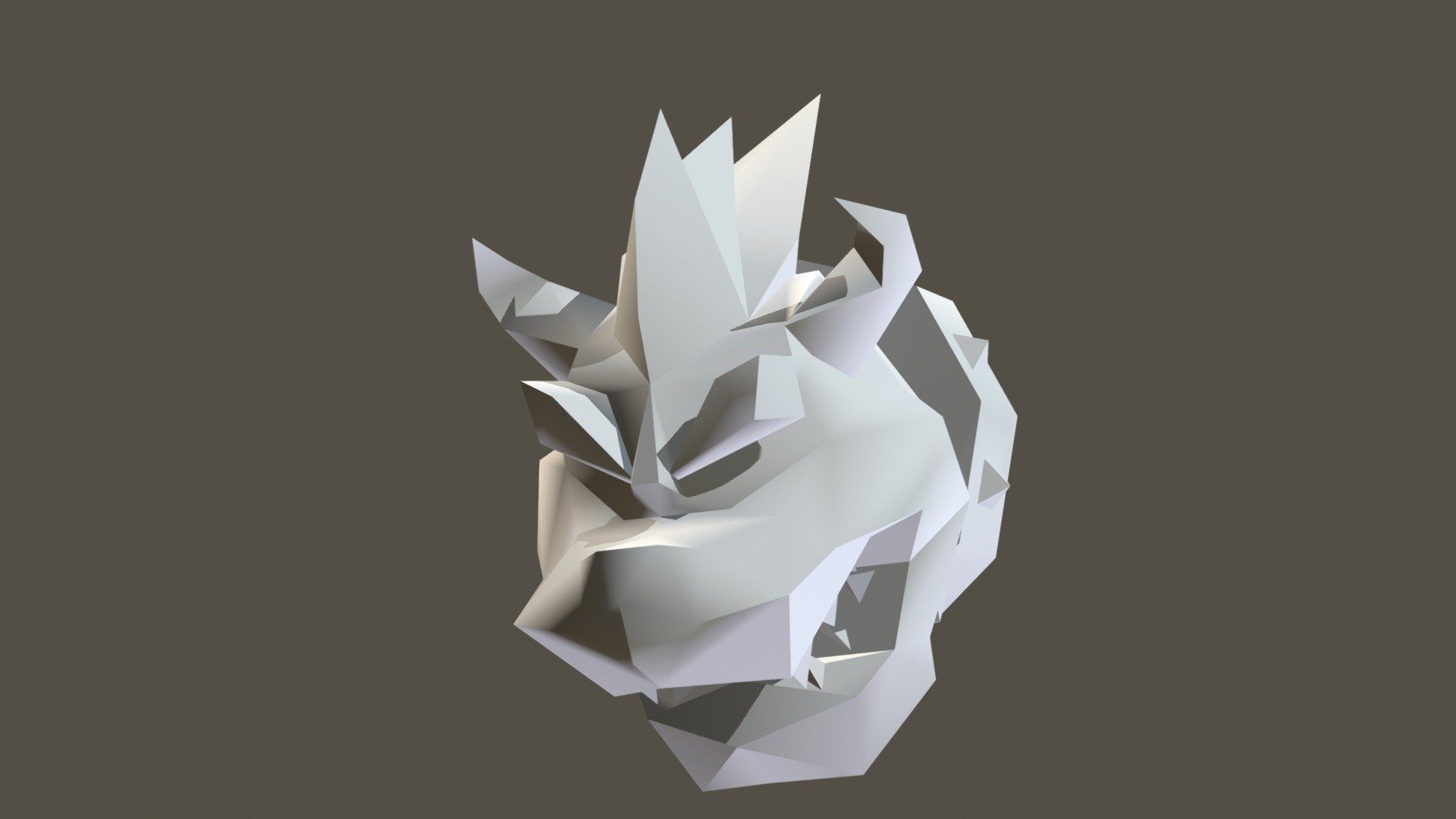
BOWSER
sketchfab
Crafting an Authentic Faux Taxidermy Paper Model of Bowser from the Mario Franchise To create a lifelike faux taxidermy paper model of Bowser, the iconic villain from the Mario series, requires patience and attention to detail. This project involves cutting and assembling intricate paper designs while carefully applying a textured finish to give the final product a realistic appearance. Begin by downloading or printing out the required templates for Bowser's distinctive scales and facial features. Once printed, carefully cut along the solid lines using a craft knife or scissors, taking care not to bend or crease the paper excessively. This will ensure that the finished model retains its shape and remains flat when mounted on the wall. Next, apply a thin layer of varnish or Mod Podge to each scaled section, allowing it to dry completely before handling. This step adds a glossy finish to the scales and prevents them from becoming brittle over time. For the facial features, use a fine-tip marker to draw in the eyes, nose, and mouth, taking care to match the original artwork's likeness. To create the illusion of texture on Bowser's body, apply layers of paper strips cut into thin strips, overlapping them slightly as you go. Secure each strip with a dab of varnish or glue, allowing it to dry before adding more layers. This process requires patience but yields an authentic look that will fool even the most discerning eye. Once all the sections are complete, assemble the model by attaching the scaled body to the facial features using a strong adhesive. Take care not to apply too much pressure, which can cause the paper to tear or become misshapen. For the final touch, attach a small loop of string or wire to the top of Bowser's head, allowing you to hang your faux taxidermy masterpiece on the wall. With these simple steps and a bit of creativity, you'll have an authentic-looking faux taxidermy paper model of Bowser that will be the envy of all Mario fans.
With this file you will be able to print BOWSER with your 3D printer. Click on the button and save the file on your computer to work, edit or customize your design. You can also find more 3D designs for printers on BOWSER.
