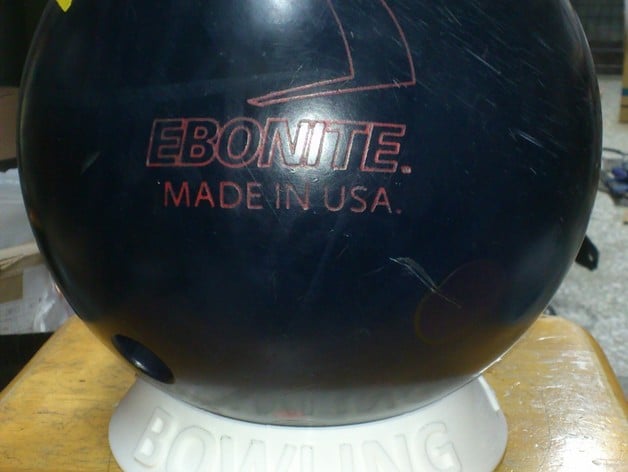
Bowling Ball Stand with Logos/Texts (Solidworks 2014)
thingiverse
Customize Your Own Bowling Ball Stand with Ease! Turn your creative ideas into a unique bowling ball stand by adding logos, names, or special messages directly onto the model using Solidworks 2014's edit mode. With this open-source design, you're free to experiment and customize it to fit your needs. The internal cavity allows for minimal filament usage, making it perfect for DIY enthusiasts and professionals alike. But remember, this isn't a pet bowl! Use your imagination wisely! Updates: In addition to the standard model, we've included a custom version featuring INDIANA TECH. We've also added a stylish hook-style symbol created using Solidworks 2015. Instructions: Add stunning circular text or lines to your cone-shaped design with the Wrap functions in Solidworks! Get creative and watch your ideas come to life on this versatile bowling ball stand!
With this file you will be able to print Bowling Ball Stand with Logos/Texts (Solidworks 2014) with your 3D printer. Click on the button and save the file on your computer to work, edit or customize your design. You can also find more 3D designs for printers on Bowling Ball Stand with Logos/Texts (Solidworks 2014).
