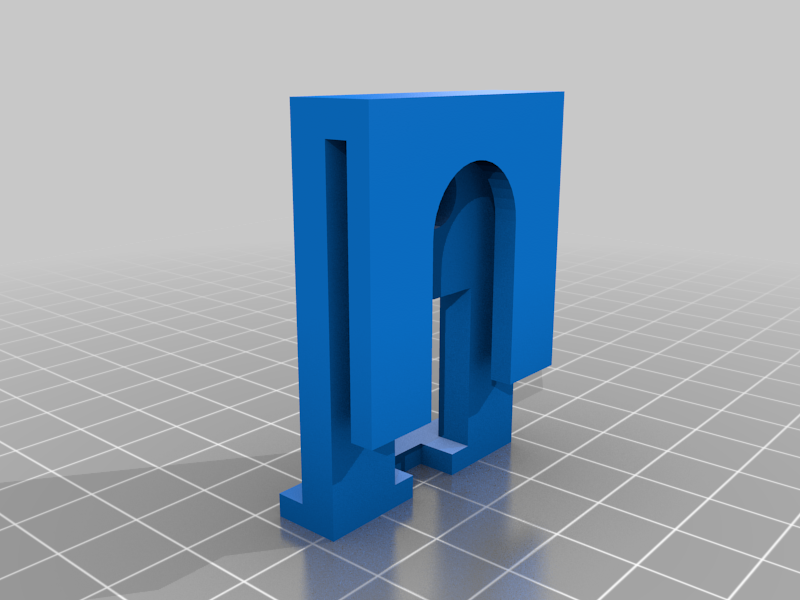
Bose Companion 5 Wall Mount
thingiverse
I wanted to tidy up my workspace and those massive Bose Companion 5 Speakers were always getting in the way, taking up valuable real estate behind my monitors due to their large, heavy stand. This two-part design features a wall mount with a pocket and a speaker clamp that snaps into the original stand holes. Secure the speaker clamp using the same screw you'd normally use for the stand. To remove the stand, check out this YouTube video: https://www.youtube.com/watch?v=O-JSRFlw17I. This was my first design project, created before I even got my Prusa Mini up and running a month ago. While there may be more efficient ways to do it with less material and no support needed, I'm happy with this solution as it works perfectly for me. To get started, you'll need a screwdriver and two additional screws to attach the wall mounts to your wall. The clamp uses the original Bose stand screw, although nails would also work – just be mindful of the limited space for hammering. Please note that this design won't work with the Bose Companion 3 model, and there's a new Bose Companion 50 design with a different layout.
With this file you will be able to print Bose Companion 5 Wall Mount with your 3D printer. Click on the button and save the file on your computer to work, edit or customize your design. You can also find more 3D designs for printers on Bose Companion 5 Wall Mount.
