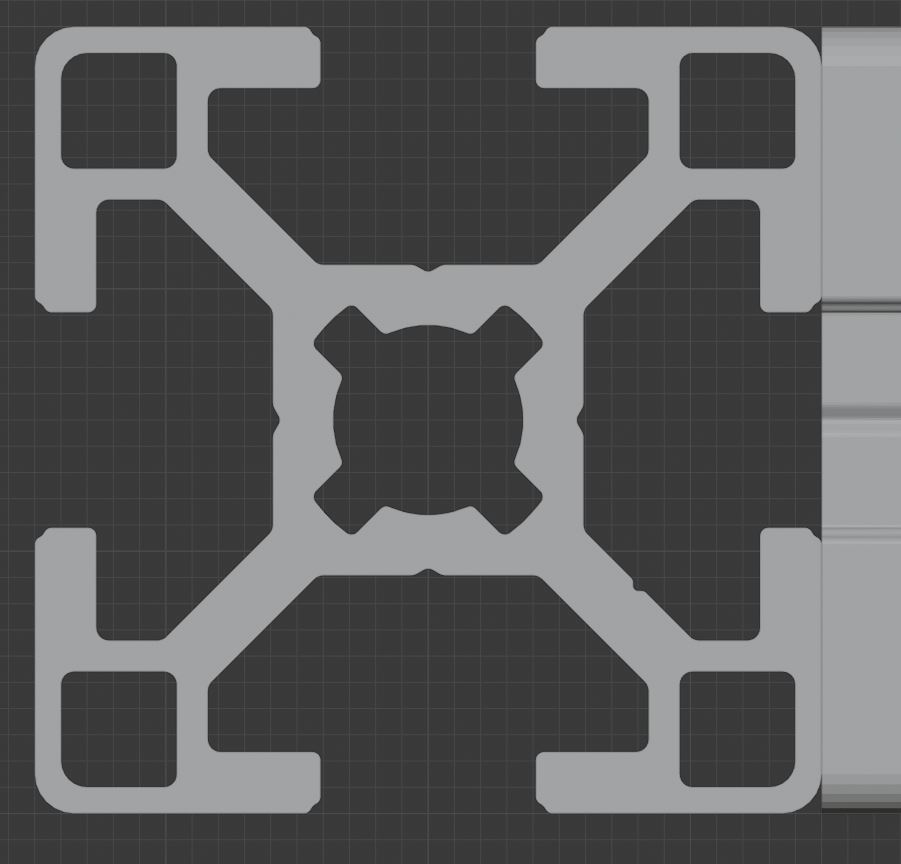
Bosch 30x30 Alu Profil Extrusion
thingiverse
A standard 30x30 aluminum profile from Bosch has a sturdy and robust design. Its aluminum construction provides excellent strength-to-weight ratio, making it ideal for various applications. To create an STL file for this extrusion, you can use a CAD software such as Fusion 360 or Tinkercad. First, open your chosen software and navigate to the 3D modeling workspace. Draw a rectangle with dimensions of 30x30 units. Then, use the "Extrude" function to give it thickness, which will be equal to the wall thickness of the aluminum profile. Next, save the model as an STL file. You can also add details such as holes or cuts to the model if required. Once you have completed the design, export it as an STL file and use a 3D printer or CNC machine to manufacture the part.
With this file you will be able to print Bosch 30x30 Alu Profil Extrusion with your 3D printer. Click on the button and save the file on your computer to work, edit or customize your design. You can also find more 3D designs for printers on Bosch 30x30 Alu Profil Extrusion.
