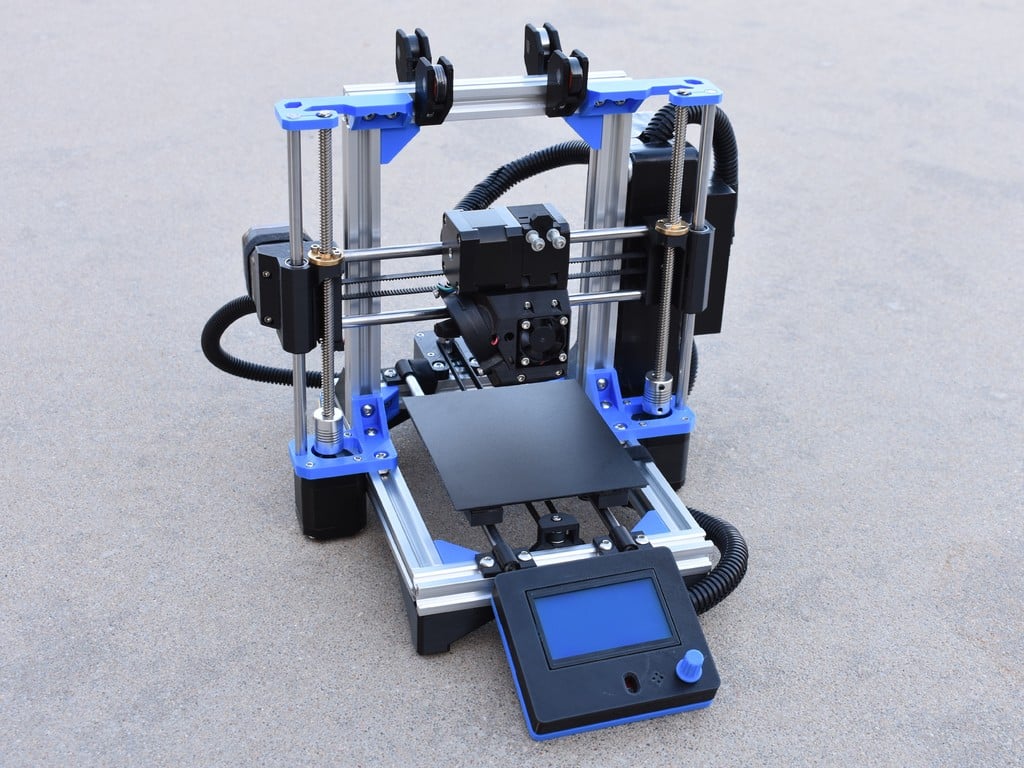
Bonsai 3D Printer
thingiverse
###NEW BOWDEN VERSION (PICS BELOW) ##Changelog 4/09/19 Added Pictures 4/01/19 Added Electronics Case 3/19/2019 Organized file section / added print guide 3/17/2019 Added Bowden .3mf file courtesy of PteroDancer 01/28/2019 Added wiring diagram in files section 01/24/2019 Updated BOM 01/23/2019 Uploaded Bowden version including new toolhead and extruder 01/23/2019 Uploaded new Z rod mounts for better rigidity 01/16/2019 Improved cooling fan design more directed airflow 01/16/2019 Improved Extruder_Backplate better wire management / BLTouch fits better 01/16/2019 Improved Extruder_Rear PTFE tubing easier to insert / better wire management / E3D hotend fits better 01/16/2019 Improved X_Idler Added screws to adjust belt / rod tension 01/16/2019 Improved Z_Motor_Mounts Increased support for Z extrusions The Bonsai 3D Printer is a scaled-down version of the popular Prusa-style 3D printer hence the name. Much of the inspiration for this project came from the design of the Prusa Mk2s. The frame of the Bonsai is made entirely of 2020 aluminum extrusion and 3D printed brackets. All parts were designed by me except for the LCD case which was designed by wersy https://www.thingiverse.com/thing:87250 awesomely designed very cool. The machine itself is roughly 11in x 11in x 12in excluding the LCD and plastic spool. The build volume is 100mm x 140mm y x 100mm z. As to the parts needed to build this they are all standard printer components Nema 17s 8mm smooth rods lead screws Ramps 1.4 + Mega 2560 etc. There is a BOM in the files section for more details Excel file. You can also find the Marlin firmware and a tailored Cura profile for this printer in the files section. ##Print Guide Download the Folder Bonsai_Parts. Inside there are 2 folders. Step (1): Print all parts in the folder Universal_Parts_STLs. Step(2): Choose either the Direct Drive or Bowden extruder within the folder Extruder_Type and print respective parts. ##Miscellaneous There are now two versions of the extruder idler one which uses a 633 bearing and the other which uses a 625 bearing. These files can be found in both extruder type folders. PteroDancer has kindly put together a .3mf assembly file that is now available in the files section Bonsai.3mf. This can be opened with most CAD / 3D viewer applications and is very useful if you want to explore the assembly. Overall this was an awesome and fun project hope you enjoy the design! ####Quick Tip: Add this code to the Start G-Code dialog box in Cura in order for the printer to print a purge line similar to the Prusa printers. This cleans the nozzle of any ooze before starting the print. G28 ;Home G0 X0 Y0 F2400 ; Go to front G0 Z0.2 ; Drop to bed G92 E0 ; zero the extruded length G1 X40 E25 F500 ; Extrude 25mm of filament in a 4cm line G92 E0 ; zero the extruded length G1 E-1 F500 ; Retract a little G1 X70 F4000 ; Quickly wipe away from the filament line G1 Z0.6 ; Raise and begin printing. ##Important Notes The Arduino Mega + Ramps / Electronics case shown in the pictures is only a temporary setup made from a plastic box I found around the house. I will be designing a 3D printable case in the future. The Marlin firmware will need to be changed if you are not using a BLTouch. It may even need to be changed if you use a clone BLTouch as I used the authentic version.
With this file you will be able to print Bonsai 3D Printer with your 3D printer. Click on the button and save the file on your computer to work, edit or customize your design. You can also find more 3D designs for printers on Bonsai 3D Printer.
