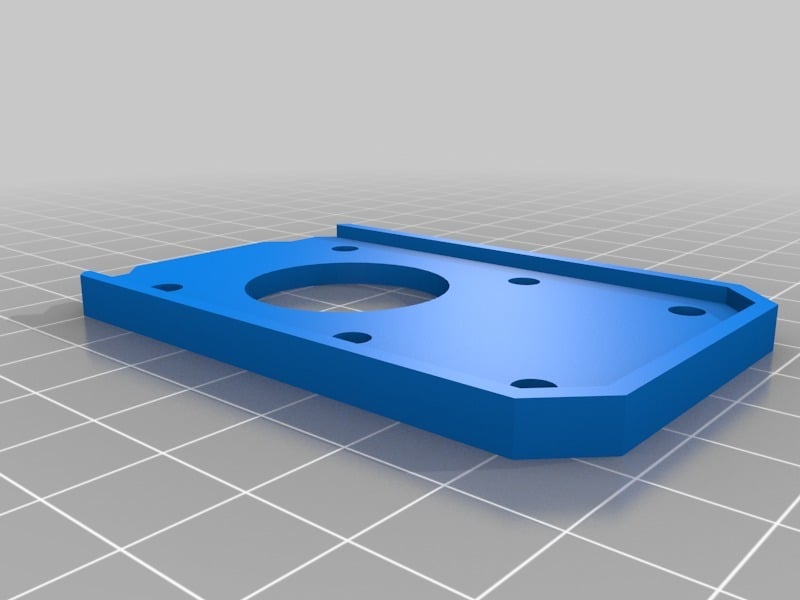
Bondtech BMG Extruder Mount
thingiverse
Hello all, This is a Mounting Plate to attach a Bondtech BMG Extruder to a Rostock Max V3. My EZRstruder was nearing its lifespan and I decided on this upgrade as a direct replacement, using the same lower hardware to attach to the melamine extruder plate. I ordered the standard BMG Extruder (BMGE), not the mirrored model. You will also need to order the Bowden Tube Adapter that clips into the bottom of the extruder. Note that you cannot manually advance filament with the BMGE. Instead, you must digitally advance it using MatterControl or OctoPrint. I used MakerGeeks Raptor PLA filament, but if you're experiencing stepper motor heat issues, consider using ABS or a higher temperature filament alternative. I have heat sinks on my stepper and a 120mm case fan cooling the brains of my operation - https://www.thingiverse.com/thing:2760454. Also note that this mount can be universally used for both the standard and mirrored BMGE if you have a dual extruder setup. Installation is straightforward: - Print. - Attach to melamine panel using existing EZRstruder hardware. - Attach BMGE through Mount to Stepper Extruder using BMGE provided hardware. - Insert Bowden tube into adapter at the bottom of BMGE. Don't forget the locking mechanism for the tube. - Insert filament and move on to configuration. Configuration is necessary: - You will need to configure the EEPROM for proper use of the BMGE. - Go to this MatterHackers link and read through it: https://www.matterhackers.com/articles/how-to-calibrate-your-extruder - Using MatterControl, set the 'Steps per mm' setting to 400 in the EEPROM. This will get the filament moving close to your final number needs to be. - Using the information and math found on the MatterHackers link, set the 'Steps per mm' value. Most people never do this (myself included when I first built my printer) and it is necessary for reliable prints. Troubleshooting / Items I discovered and fixed after installation: - When advancing filament and the filament was in the hot end and being extruded, I heard a creaking noise towards the end of the cycle. I dialed down the feed rate to 90-80%. The sound stopped and my filament stopped being eaten up. - While cleaning out the filament chips from the item above, I pulled the main drive gear assembly from the housing. When I put it back together, there was 'play' in the mechanism - so much play that I could manually advance the filament - this is bad. Upon further inspection of my surroundings, I noticed a bearing that the entire assembly rides on and inserts into the BMGE housing was on the floor. Cleaned up and reinserted bearing = no play. - Make the 20mm Calibration Cube as many times as needed! It helped me to dial in the feed rate – a little work at the beginning saves much heartache at the end if prints are not coming out right. Enjoy!
With this file you will be able to print Bondtech BMG Extruder Mount with your 3D printer. Click on the button and save the file on your computer to work, edit or customize your design. You can also find more 3D designs for printers on Bondtech BMG Extruder Mount.
