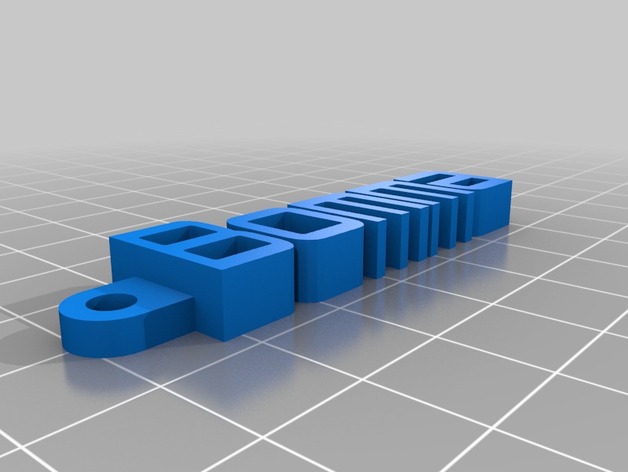
Bomma
thingiverse
A Customized Version of the "Customizable LED Sign" Design, Created with Thingiverse's Customizer App Here are the instructions to assemble this one-of-a-kind display: Select from the available settings: • Set the radius of each hole to 2 units. • Choose a bold font face like Orbitron. • Specify the width of your wooden dowel at 3 mm. • Enter the desired text message - for example, "Bomma." • Pick a large font size: try 15 point type. • Determine the thickness of the printed font lines at 6 points. • Define the thickness of each dowel at 8 units.
With this file you will be able to print Bomma with your 3D printer. Click on the button and save the file on your computer to work, edit or customize your design. You can also find more 3D designs for printers on Bomma.
