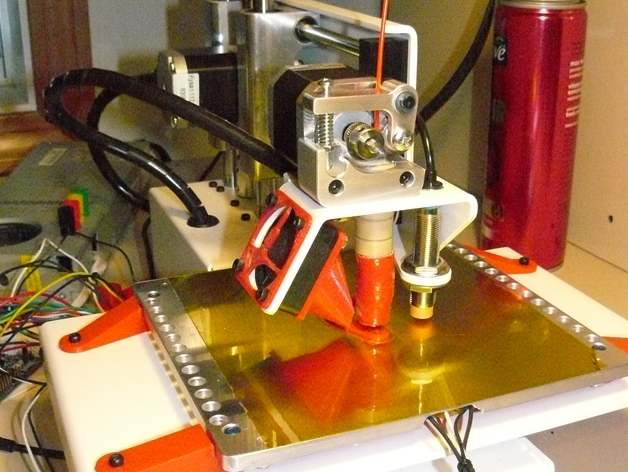
Bolt-on Printrbot Simple Metal 6" heat-bed feet
thingiverse
I am excited to announce that you can find detailed instructions on changing probe points in firmware by visiting our INSTRUCTIONS page! Every time I create an origin sketch in SolidWorks, it ends up with the wrong orientation for some unknown reason. Sorry about the hassle! Inspired by a design posted here, I created my own hard-mounted solution instead of opting for a clip-on heat bed mount. You will need 2 sets of each part to complete this project. A crucial component required for this project is the Printrbot 6" aluminum build platform available at http://printrbot.com/shop/printrbot-aluminum-6x6-build-platform/. By making my own heated bed, I saved $34 compared to buying the pre-made kit from Printrbot. My setup now includes a Printrbot Thermistor for accurate temperature readings and this affordable heatbed http://www.ebay.com/itm/6-X-6-Heatbed-PCB-Heated-Bed-for-3D-Printing-/251131700535?pt=LH_DefaultDomain_0&hash=item3a789da537 Instructions If you plan to use these feet and the heated bed, be prepared for a firmware change. You can find detailed information on changing your printer's firmware at this link. I found re-flashing my printer's firmware super easy today! This tutorial provides good guidance on re-compiling firmware. Additionally, here is a step-by-step guide from Printrbot that I found very helpful: http://help.printrbot.com/Guide/How+to+Reflash+Firmware/78 Start by downloading the "Rev-F version 1" source file .zip from this page: https://github.com/Printrbot/Marlin/releases/ Open the configuration.h file and change lines 329 and 331 to these exact numbers: 329: #define RIGHT_PROBE_BED_POSITION X_MAX_LENGTH-17 331: #define FRONT_PROBE_BED_POSITION 1 This change will reposition the auto-level probe points to sit on your smaller bed. Next, compile your code using the Arduino IDE. Remember to press HOLD SHIFT when clicking "verify/compile" in order to get the file path of the .hex file. Continue flashing the new .hex file onto your printrboard using Atmel Flip. Once complete, everything should work perfectly!
With this file you will be able to print Bolt-on Printrbot Simple Metal 6" heat-bed feet with your 3D printer. Click on the button and save the file on your computer to work, edit or customize your design. You can also find more 3D designs for printers on Bolt-on Printrbot Simple Metal 6" heat-bed feet.
