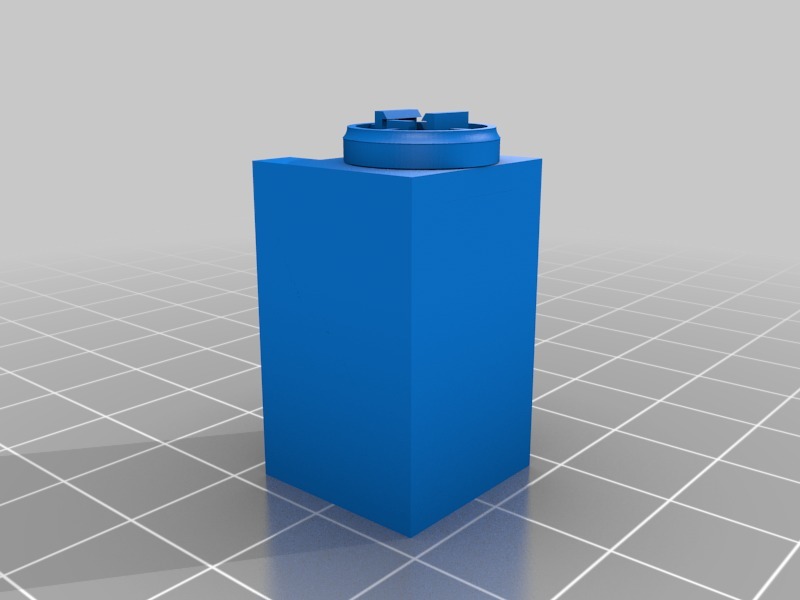
Boeing 737 MCP Korry-like switch for simulators
thingiverse
I've been modeling this part for a long time, and my plans have shifted significantly from where I began. Print both pieces separately, then attach a tactile switch to the case - it only fits one way. Next, try pushing the korry button into place. I'm using these switches (tactile 12x12x8mm) without caps: https://www.ebay.com/itm/20pcs-Momentary-Tact-Tactile-Push-Button-Switch-12-x-12mm-x-8mm-4-Pin-DIP-w-Cap/321057620566?hash=item4ac0868256:g:A9AAAOSwBjdaOSPD You can also attach 2mm square LEDs to the button and connect them using JST-style connectors. Printing requires some support, but not too much if you want high-quality results. Print with the best quality possible. Update January 28, 2018: - I added a collar for a better connection between the MCP backpanel. - The corners are now rounded. - Internal size is now 17mm and outer size is 21mm. - The tactile insertion window has been reduced. Update January 21, 2018: - I cleaned up the casing model to improve print quality. Update January 18, 2018: - I downscaled the button slightly. - The led holes have been increased in size. - Unnecessary clips on the casing and button were removed since the tactile switch has enough holding power. - The width of the casing bottom has been increased.
With this file you will be able to print Boeing 737 MCP Korry-like switch for simulators with your 3D printer. Click on the button and save the file on your computer to work, edit or customize your design. You can also find more 3D designs for printers on Boeing 737 MCP Korry-like switch for simulators.
