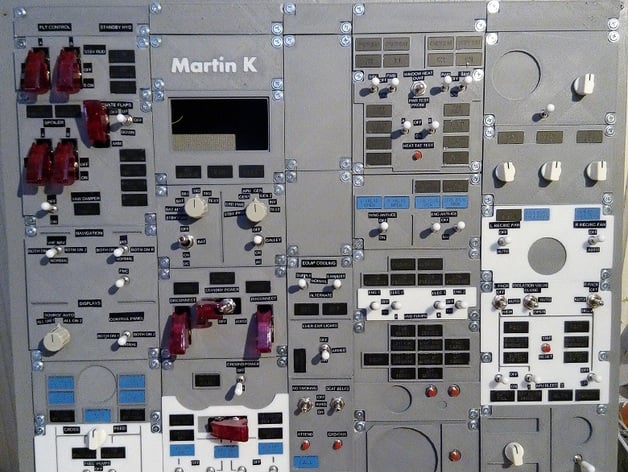
Boeing 737 lower Overhead Panel (Latest version) for DIY Simulator
thingiverse
Notice: This 1:1 scaled Boeing 737 overhead panel prototype doesn't fit entirely in a standard MakerBot printing bed after testing. It appears some parts will be out of bounds and would need to be manually cut for an exact replica, compromising the whole thing's overall aesthetic. This is my current rendition of the Boeing 737 simulator project's overhead panel and its latest version up until this point. The experimental backlight version is on its way as well. Some key aspects include: Massive amounts of switch holes Gauges can be accommodated All panels beginning with 'G' should have a gray color All panels starting with 'W' are intended to be white colored All 'G_ADD*' panels signify additional gray panels, and these Led boxes need to be attached behind the panels. No labels or backlight availability exist at this point. Text labels will be needed and should be created using label printer The following electronics are required: BBI-32 cards from Leobodnar http://www.leobodnar.com/shop/index.php?main_page=product_info&cPath=94&products_id=205 BU0836X cards from the same company. http://www.leobodnar.com/shop/index.php?main_page=product_info&cPath=94&products_id=180 FSX Linda for configuring buttons http://www.fs-linda.com/ Cockpitsimparts provides suitable annunciators. http://www.cockpitsimparts.co.uk/index.php?id_category=20&controller=category OpenCockpits offers the necessary USB Outputs card: var 8000 name NAME LINK FSUIPC_IN Offset $OFFSET Length 1\n{\nIF &OFFSET = 0\n{\n&OFFSET_led = 0\n}\nELSE\n{\n&OFFSET_led = 1\n}\n} var 9000 name OFFSET_led Link IOCARD_OUT Device X Output XX UPDATE HISTORY 1/28/15: New two files were added New G13_ALTERNATIVE with two new rotary switch holes for circuit breakers control switches has been created An alternative file for G28 panel with 5 buttons has been replaced by one that requires 6 holes. Previous updates in 2014 included corrections, such as a few panel heights. New switch hole possibility for gauges have also been incorporated. The link below contains my DIY project and this Boeing 737 lower Overhead panel for a Simulator is a latest addition to the website. This overhead panel http://www.thingiverse.com/thing:493771 contains information about AFT Overhead Panels starting from G, W series for making parts easily understandable A detailed note on project instructions have also been given
With this file you will be able to print Boeing 737 lower Overhead Panel (Latest version) for DIY Simulator with your 3D printer. Click on the button and save the file on your computer to work, edit or customize your design. You can also find more 3D designs for printers on Boeing 737 lower Overhead Panel (Latest version) for DIY Simulator.
