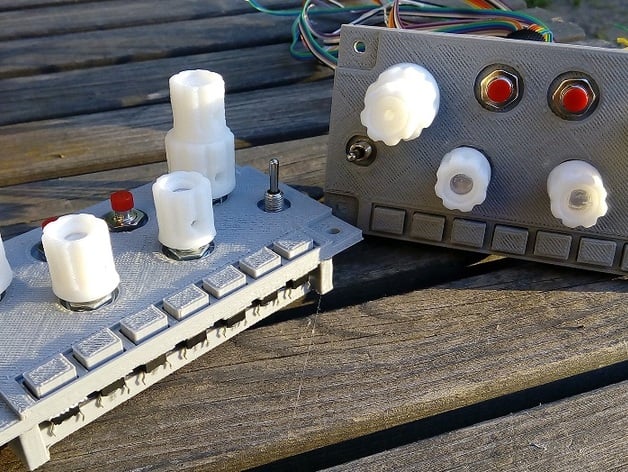
Boeing 737 Efis for DIY Simulator
thingiverse
Last updates: 6/30/2015 This item contains Captain/FO Efis (Electronic flight instrument system) panel and a very experimental MCP (Mode Control Panel) for DIY simulator building. EFIS: EFIS panel (both captain and F/O are identical) Parts: push button knobs and holder for push buttons (examine the photos) Fitting push buttons = 6x6x5mm Recommended IO device is BBI-32 or BU0836x from Leo Bodnar Attach push buttons to holder with hot glue, then attach holder to the panel. Recommended knobs for this EFIS http://www.thingiverse.com/thing:851918 MCP was never completed, so building one is not recommended since there's no buttons available. MCP: W_MCP parts are meant to be printed with White filament G_MCP parts are meant to be printed with Gray filament Use glue or any other method to connect MCP parts together I did not test or build MCP because I bought MCP from OpenCockpits for my sim (only part I bought ready made) Following website is dedicated to this project: http://martin737.nitramite.com/
With this file you will be able to print Boeing 737 Efis for DIY Simulator with your 3D printer. Click on the button and save the file on your computer to work, edit or customize your design. You can also find more 3D designs for printers on Boeing 737 Efis for DIY Simulator.
