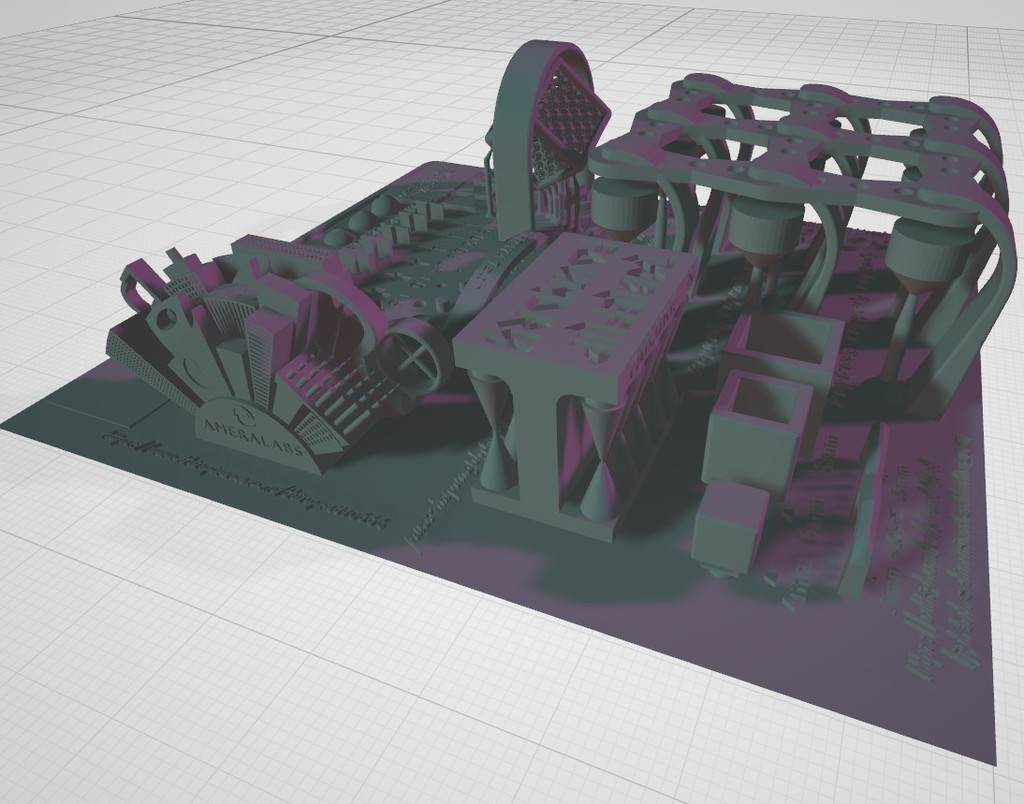
BOCC - Best of Calibrations Compilation
thingiverse
Why use the BoCC? ================ This **best of** compilation answers the basic questions many ask when setting up their 3D resin printer: * What **layer exposure time** should I be using? * With that exposure time, what **size supports** can I use? The answers are a balance, between _detail_ required (shorter layer exposure time is better) and _strength_ (longer layer exposure time is better). Once printed, this compilation becomes useful for future reference: - if using a particular exposure, what supports are likely to work - if needing a particular support size, what exposures are needed Credits / Content ============= For the most part, this is not a remix, but rather a model that pulls together on the same raft a handy time saving collection of the following _fantastic_ pieces (please visit these pages to fully appreciate the designs and how to _interpret_ the results): * https://www.thingiverse.com/thing:4308175 * https://siraya.tech/pages/siraya-tech-test-model * https://www.thingiverse.com/thing:5416700 * https://www.thingiverse.com/thing:2810666 * https://cults3d.com/en/3d-model/tool/j3d-tech-s-dimensional-calibration_v0-17 I have moved around some sections so they fit on one raft, and I've added a 'roof' over a couple of sections that could break off during print (say if exposure / other settings were not right), because I hate to clean the vat between prints. Tag Section ========= I've cleared a section in bottom right, where you can write details of the print. And shortly I aim to provide an OpenScad file, so you can create STL with pre-merged text for the Tag Section... _stay tuned for updates_. _Note:_ ---------- I know this is a large file, and it will take time to print... but if, like me, you don't like mucking around with multiple prints... and just want all the information for calibration decisions in one place, then I think this model will suit you.
With this file you will be able to print BOCC - Best of Calibrations Compilation with your 3D printer. Click on the button and save the file on your computer to work, edit or customize your design. You can also find more 3D designs for printers on BOCC - Best of Calibrations Compilation.
