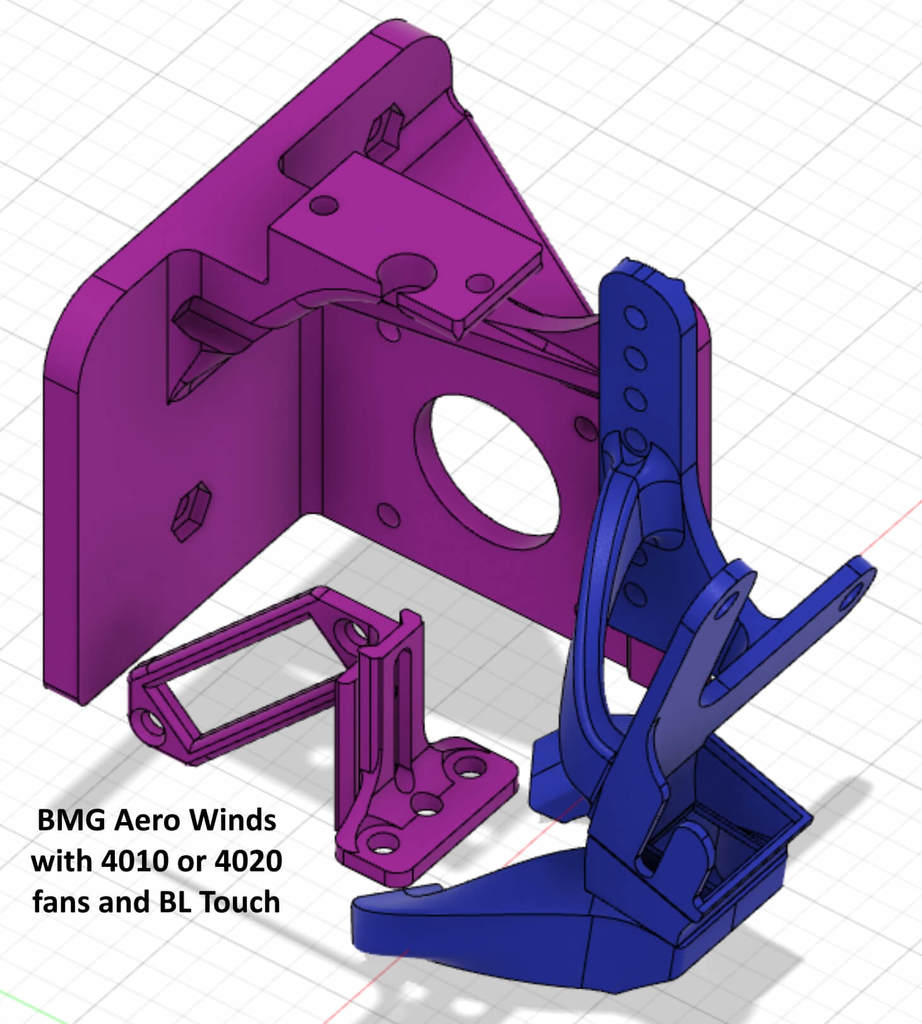
BMG Aero Wind/Bondtech BMG mount for JGMaker Artist-D
prusaprinters
<p>I remixed Adolph_Muffin's BMG Aero extruder mount to fit the JGMaker Artist-D IDEX printer, well known for under-extruding.</p> <p>This mount will work with a cheap Bondtech BMG extruder as well. So no need to pay $65 per extruder for the Winds.<strong>IF anything doesn't work, let me know and I'll make it work.</strong></p> <hr/> <p><strong>Regarding where to use extruder #1 vs #2:</strong> With extruder #1 (and BL Touch or Bondtech) on the left and extruder #2 on the right, both extruders will be furthest to the outside. If you want the extruders closest to the middle (like stock), which is recommended, you'll want to mount extruder #2 parts on the left and everything else, including BL Touch, on the right. Extruders in the middle should be the most compatible with existing purge buckets. I would think everyone would want to install the extruder #2 on the left, but did not want to confuse things by swapping the names of the parts. Sorry for the confusion, but I wasn't aware of this until recently.</p> <hr/> <p>For this project, I remixed <a href="https://www.thingiverse.com/thing:2121279">Leo_N's Mistral 2.1 part cooling fan</a>, which should flow well (or maybe just looks cooler). The BL Touch mounts are designed for extruder 1 and would need to be mirrored if used on extruder 2.</p> <p>You'll need left & right versions of the Mellow BMG Aero Wind (or a pair of Bondtech extruders). I used the 24v Volcano versions, with motors, but there's enough adjustment for a V6.</p> <p><a href="https://www.aliexpress.com/item/1005001270085636.html">https://www.aliexpress.com/item/1005001270085636.html</a> (24v, select Volcano or V6)</p> <p><a href="https://www.aliexpress.com/item/4000983379658.html">https://www.aliexpress.com/item/4000983379658.html</a> (24v, Add motor, select Volcano or V6)</p> <p>You'll also need assorted M3 hardware for the part cooling fan and BL Touch and a pair of 5015 part cooling fans. I used this one: https://www.amazon.com/gp/product/B07R3J8RL6/ref=ppx_yo_dt_b_search_asin_title</p> <p>If you add the BL Touch mount with a fan behind it, make sure you don't use a screw too long that stops the fan. Don't ask how I know that.</p> <hr/> <p><strong>Update 7/23/2021:</strong> Added LED mounts to use in place of the BL Touch. One mount only works with the Aero extruder, and blocks the fan less. The other attaches to the "BL Fan" or "BL No-Fan" mount. Link to LED I used below.</p> <p><strong>Update 7/25/2021:</strong> Added mini (29 mm x 17 mm) LED holder specifically for the LED linked below.</p> <p><strong>Update 8/7/2021: Big update.</strong> Redesign of e2 mount (v21) & fan duct e2 (v5) for the left side. With e2 on the left, you should end up with ~30 mm more x-axis space, but you'll have to reverse extruder rotation and tweak bed margins. I'm using this now and really like it. Also uploaded fanduct v5 for the right. You should be able to mirror the e2 mount for the right, although I have not tested this. These fan ducts are a bit beefier as well. The horizontal brace on the fan ducts should have enough room to mount the LED lighting kit below as well. The holes are for a zip tie, since you don't want to trust the adhesive in a warm area.</p> <hr/> <p><strong>Links:</strong> <a href="https://printermods.com/products/led-lighting-kit-for-3d-printers-hot-end-version">LED LIGHTING KIT FOR 3D PRINTERS - HOT END VERSION on Printer Mods</a></p> <p>These 6500 rpm 5015 fans push a lot of air and work great. Furiga 24V 5015 Blower Fan DC 50X50X15mm Radial Cooling Fan on <a href="https://www.amazon.com?linkCode=ll2&tag=thingiverse09-20&linkId=e4759bff1fa9a55a0f897d801ce2d765&language=en_US&ref_=as_li_ss_tl">Amazon</a></p> <hr/> <p><strong>Marlin changes:</strong> Some changes to get you in the ballpark:</p> <p>Configuration.h:</p> <p>// The size of the print bed</p> <p>#define X_BED_SIZE<strong>285</strong> // subtract 20 if you have an extruder sink & fan.</p> <p>#define Y_BED_SIZE 310</p> <p>// Travel limits (mm) after homing, corresponding to endstop positions.</p> <p>#define X_MIN_POS<strong>-95</strong> // a little to the left of perfect (-100)</p> <p>#define Z_MAX_POS<strong>300</strong> // untested.</p> <hr/> <h3>Print Settings</h3> <p><strong>Printer:</strong></p> <p>JGMaker Artist-D Pro</p> <p><strong>Rafts:</strong></p> <p>Doesn't Matter</p> <p><strong>Supports:</strong></p> <p>Yes</p> <p><strong>Resolution:</strong></p> <p>200</p> <p><strong>Infill:</strong></p> <p>100</p> <p><strong>Filament:</strong> eSun PLA+</p> <p>Purple.</p> <p><strong>Notes:</strong></p> <p><strong>Use 4 outer layers and at least 50% infill for strength.</strong></p> Category: 3D Printer Extruders
With this file you will be able to print BMG Aero Wind/Bondtech BMG mount for JGMaker Artist-D with your 3D printer. Click on the button and save the file on your computer to work, edit or customize your design. You can also find more 3D designs for printers on BMG Aero Wind/Bondtech BMG mount for JGMaker Artist-D.
