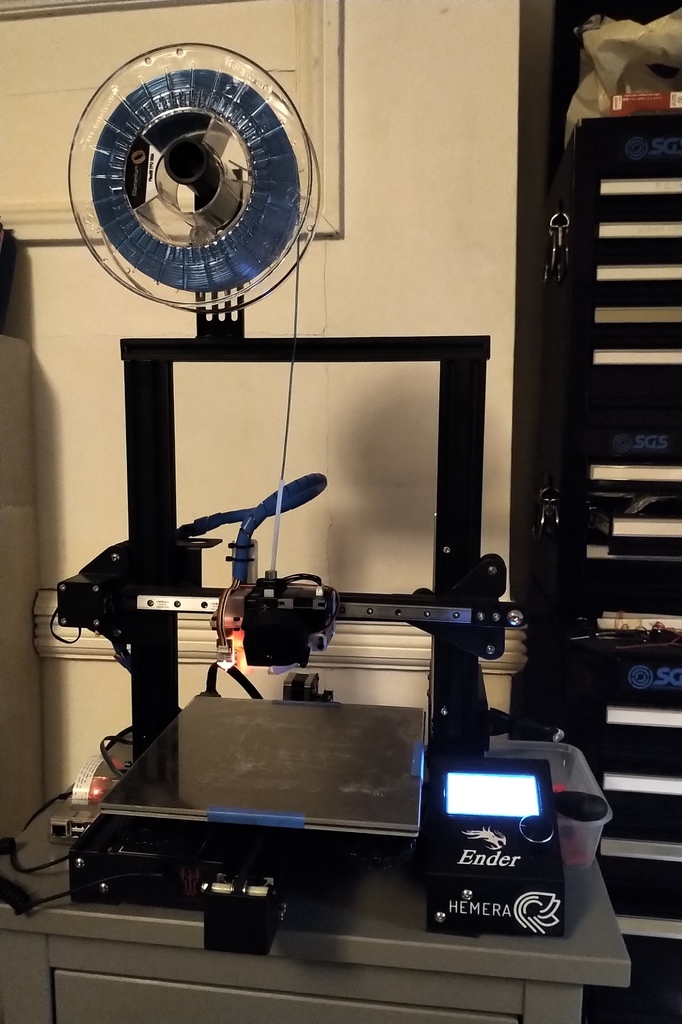
BLV MGN Hemera Mount
thingiverse
Mounts an E3D Hemera to an Ender 3 with a BLV MGN rail mod, which can be obtained from AliExpress. This modification requires the "Belt Locker Plate" part and does not use the X Carriage plate that comes with the kit. To install the mod, follow these steps: Step 1: Attach the Belt Locker Plate to the mount using two M3 bolts (6mm or longer) through holes marked B1, ensuring hole H2 lines up with a remaining hole on the Belt Locker Plate. Step 2: Secure the mount to the MGN rail using four M3x6 screws through holes marked R1, making sure they go in from the front. Step 3: Attach the Hemera to the mount using three M3x8 screws into holes marked H1 from the front and one M3x16 screw into hole marked H2 from the rear. If you're using an LED mount, you'll need a longer screw for the H2 hole. To enable endstop functionality, you'll also need two X motor adapters from the kit, which push the endstop switch far enough to be triggered by the left of the mount. The stock X belt is too short, so the linked kit comes with a slightly longer, reinforced belt that works fine. All other parts can remain stock, and this mod can be applied to the X axis without affecting the Y and Z axes. You can find the Fusion360 project at https://a360.co/2Kw0lZ6, and also check out my BLTouch mount for the Hemera on Thingiverse: https://www.thingiverse.com/thing:4280044.
With this file you will be able to print BLV MGN Hemera Mount with your 3D printer. Click on the button and save the file on your computer to work, edit or customize your design. You can also find more 3D designs for printers on BLV MGN Hemera Mount.
