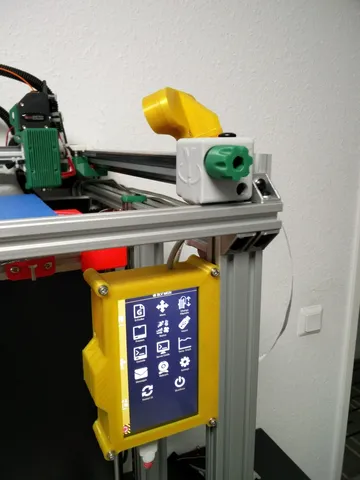
BLV mgn Cube Raspberry Pi 5" Touch Screen and Camera
prusaprinters
Raspberry Pi 2&3 5" Touch Screen Repetier Server Pro or OctoPrint (FREE!) Display case for a Raspberry Pi 3 model B (fit also for Pi2 Model B) 800x480 5" TFT display with XPT2046 touch screen which fits best to a BLV MGN Cube It can run Repetier Server Pro / OctoPrint including a Camera Mount for a remote view. As controller I used a Lerdge-K inkl. USB-B extension board. Base This Thing is based on some of my old designs: thing:2839207 and thing:2963794 Items used: All links are NON-affiliate! Raspberry Pi Model 3 B 5" LCD HDMI Touch Screen 800*480 for Raspberry Pi 2/3 Repetier Server Pro OctoPring JST 2Pin Connection Cable Raspberry Pi Fisheye Camera Raspberry Pi 50cm camera cable 24V to 4.5-40V DC-DC converter 4x M5 T20 Nut 4x M5x8mm Half Round hex 1x M5x16mm Half Round hex 1x M5 nut 3x 2.5x10mm wood screw Set-Up, Rotate Display to 90° and Calibrate. This part is the most annoying... i needed 1 day to figure out how to calibrate it because it does not work as you can find in most tutorials. Download your Firmware and put it on to your SD-Card Connect your Raspberry Pi including a network connection. 2.1 Install Git sudo apt install git xinput-calibrator xserver-xorg-input-evdev -y 3. Follow Up the Tutorial: elecrow.com Start on Step 3 For Repetier Sever with an RPI image from Repetier 4. Connect over SSH (Terminal) to your Raspberry PI 4.1 Run in Terminal sudo cp -rf /usr/share/X11/xorg.conf.d/10-evdev.conf /usr/share/X11/xorg.conf.d/45-evdev.conf 5. Rotate Display 5.1 Connect over SSH (Terminal) to your Raspberry PI 5.2 Run in Terminal: echo 'display_rotate=1' | sudo tee -a /boot/config.txt sudo nano /etc/X11/xorg.conf.d/99-calibration.conf 5.3 Insert the basic Parameters for your rotation with nano: Section "InputClass" Identifier "calibration" MatchProduct "ADS7846 Touchscreen" Option "Calibration" "200 4000 4000 100" Option "SwapAxes" "1" EndSection 5.4 Run in Terminal: sudo reboot 6. Calibration (Only if your not statisfyed with the calibration) 6.1 Connect over SSH (Terminal) to your Raspberry PI 6.2 Run in Terminal: DISPLAY=:0.0 xinput_calibrator 6.4 Calibrate your Touch screen 6.5 Insert the new calibration offsets into /etc/X11/xorg.conf.d/99-calibration.conf as you can see in the termianl. 6.6 You can use nano, run in Terminal: sudo nano /etc/X11/xorg.conf.d/99-calibration.conf sudo reboot Print Settings Printer Brand: Ultimaker Printer: Ultimaker 2 Extended Rafts: Doesn't Matter Supports: Yes Resolution: 0.2 Infill: 20% Filament: eSun PLA 1.75 Gold Category: 3D Printer Accessories
With this file you will be able to print BLV mgn Cube Raspberry Pi 5" Touch Screen and Camera with your 3D printer. Click on the button and save the file on your computer to work, edit or customize your design. You can also find more 3D designs for printers on BLV mgn Cube Raspberry Pi 5" Touch Screen and Camera.
