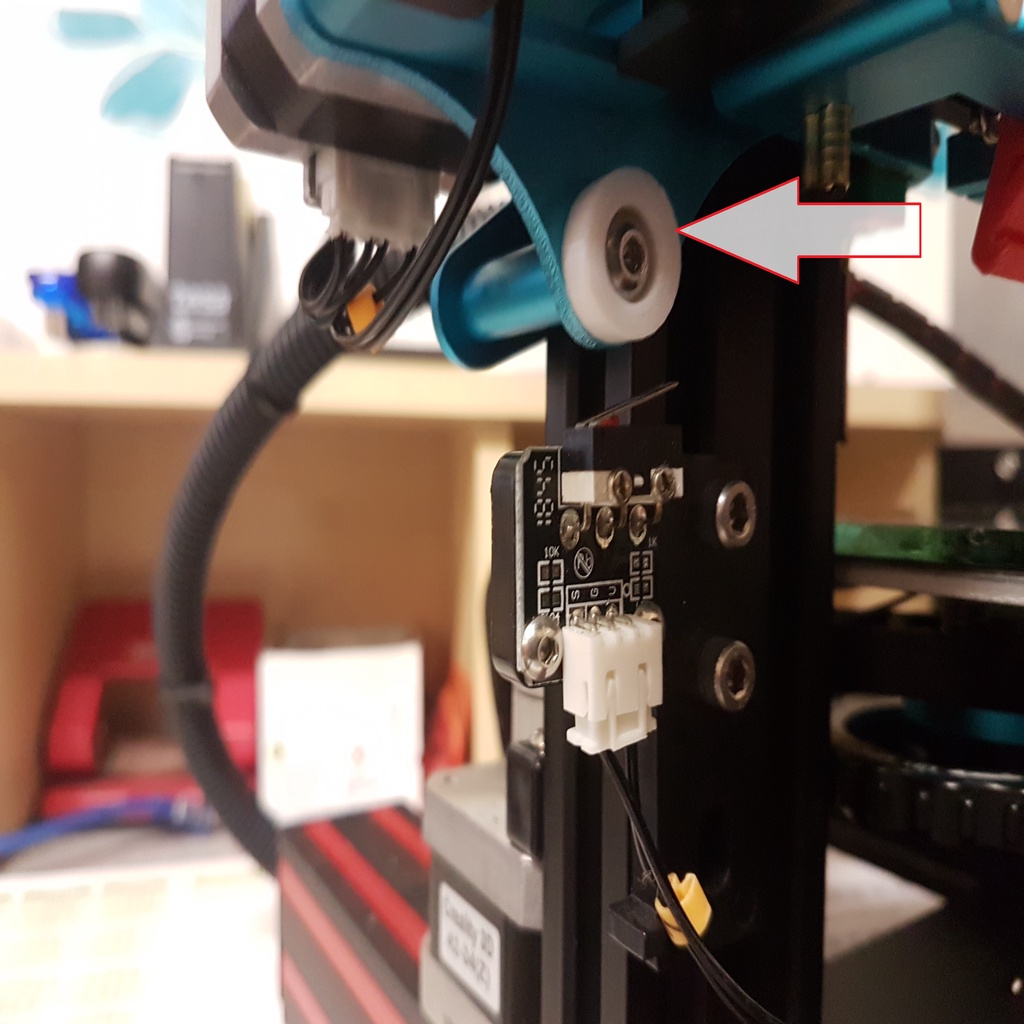
BLV Ender 3 Pro Z Endstop FIX
thingiverse
Just got my BLV Ender 3 Pro Kit, but it seems it requires a BLTouch. I'm not a fan of BLTouch, so I didn't want to use it, and I wasn't having any problems with my Heatbed anyway. So, I decided to try using the Stock Z Min Endstop instead. However, after Z Homing, the X Axis kept running into the Holder of the Z Min Endstop. It felt like only 0.3mm was needed to hit that switch. This is when I designed a super easy solution to fix the issue. To implement this fix, first print and install the component behind the marked Screw of the Z Spacer. Next, turn the Endstop Holder so it matches what's shown in the picture. This is a very simple and quick way to get your printer up and running again.
With this file you will be able to print BLV Ender 3 Pro Z Endstop FIX with your 3D printer. Click on the button and save the file on your computer to work, edit or customize your design. You can also find more 3D designs for printers on BLV Ender 3 Pro Z Endstop FIX.
