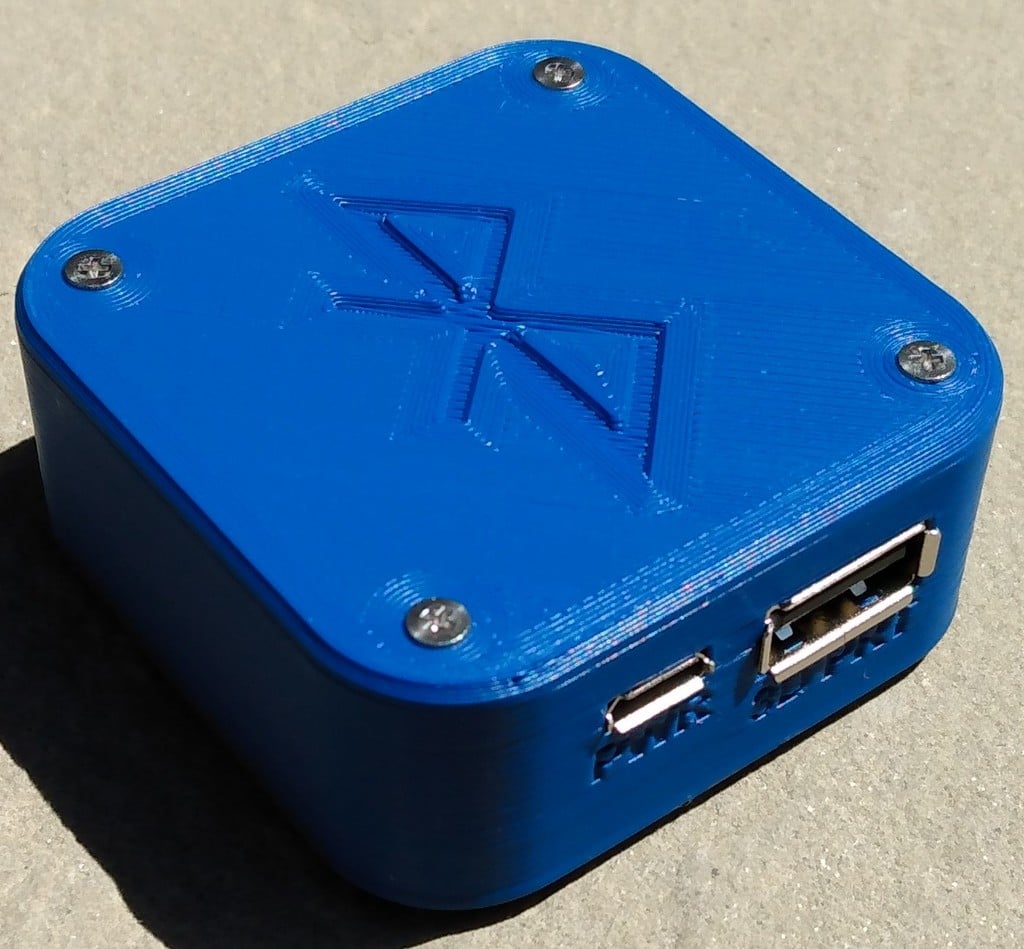
Bluetooth USB Serial Terminal Adapter for 3D Printer
thingiverse
It's a bluetooth adapter that plugs into the USB port of the printer. It works exactly like Pronterface using a serial terminal app on a phone to control the printer. I think it would also work with any standard usb serial device that can interface with a terminal. I use the adapter to adjust settings while printing inside an enclosure. The app I use is Serial Bluetooth Terminal for Android. It has macro buttons that you can assign m-codes to. For iOS the app is called Bluefruit Connect. There are two micro controllers in the box. A Teensy 4.0 handles the USB connection with the printer and a Adafruit Itsybitsy nRF52840 provides bluetooth connectivity. It will also work on a Teensy 4.1. The code serial.ino is for the Teensy, and bleuart.ino is for the nRF52840. Both programmed from Arduino IDE. The passthroughs are meant for a usb-a and micro-usb straight through-hole type connectors. The usb-a is meant to connect to the printer and the micro-usb provides power. <hr> <p><font color="black" face="sans-serif" size="+2">Notes</font></p> The libraries you need for the code are: USBHost_t36.h, bluefruit.h and Adafruit_TinyUSB.h. Program the boards before you wire the serial connection together. <b>Do not</b> have the 5V 1A supply hooked up while trying to program the boards. <b>Make sure</b> the wiring is correct for the USB to the printer\device. +5v to +5v, D- to D-, D+ to D+ and 0v to 0v. <a href = "https://www.electroschematics.com/wp-content/uploads/2010/01/usb-pinout.jpg" target = "_self">I used this image as a reference for the wiring.</a> Increase the serial TX\RX buffer sizes to 1024 for both the Teensy and ItsyBitsy. The file for the ItsyBitsy can be tricky to find - it depends on where Arduino saved the nRF52 libraries. The files for me were located in the following folders: <ul> <li><font color="black" face="sans-serif" size="+0">Teensy: C:\ProgramFiles\Arduino\hardware\teensy\avr\cores\teensy4 - HardwareSerial1.cpp</font></li> <li><font color="black" face="sans-serif" size="+0">ItsyBitsy: C:\Users\you\AppData\Local\Arduino15\packages\adafruit\hardware\nrf52\1.3.0\cores\nRF5 - RingBuffer.h</font></li> </ul> <hr> <b>Here is a short video of it in operation. https://youtu.be/ju_YhHGslBI</b>
With this file you will be able to print Bluetooth USB Serial Terminal Adapter for 3D Printer with your 3D printer. Click on the button and save the file on your computer to work, edit or customize your design. You can also find more 3D designs for printers on Bluetooth USB Serial Terminal Adapter for 3D Printer.
