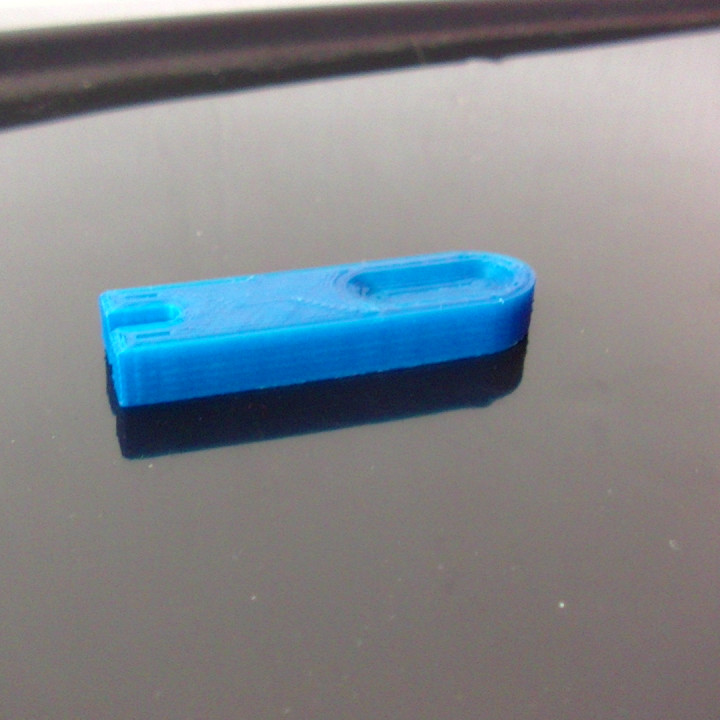
BLTouch Home & Auto Levelling Height Gauge
myminifactory
BLTouch Gauge Block Help Set Nozzle Height 8.3mm: A Guide To set the correct nozzle height using a BLTouch gauge block, follow these steps. The newer Smart BL Touch requires an 8.5mm distance from its shoulder to tip of probe. Refer to this video for instructions on how to use the BLTouch Home & Auto Levelling Height Gauge, available at Thingiverse: https://www.thingiverse.com/thing:3632378 To adjust your BLTouch gauge block, watch the following videos: * See how I used this BL Touch Gauge (link to specific time position in video): https://youtu.be/truJB5TqmoA?t=5m8s * Watch BL Touch getting adjusted (link to specific time position in video): https://youtu.be/truJB5TqmoA?t=11m0s For the Classic White colour, check out the BLTouch Home & AutoLevelling project on Indiegogo: https://www.indiegogo.com/projects/bltouch-auto-bed-leveling-sensor-for-3d-printers#/
With this file you will be able to print BLTouch Home & Auto Levelling Height Gauge with your 3D printer. Click on the button and save the file on your computer to work, edit or customize your design. You can also find more 3D designs for printers on BLTouch Home & Auto Levelling Height Gauge.
