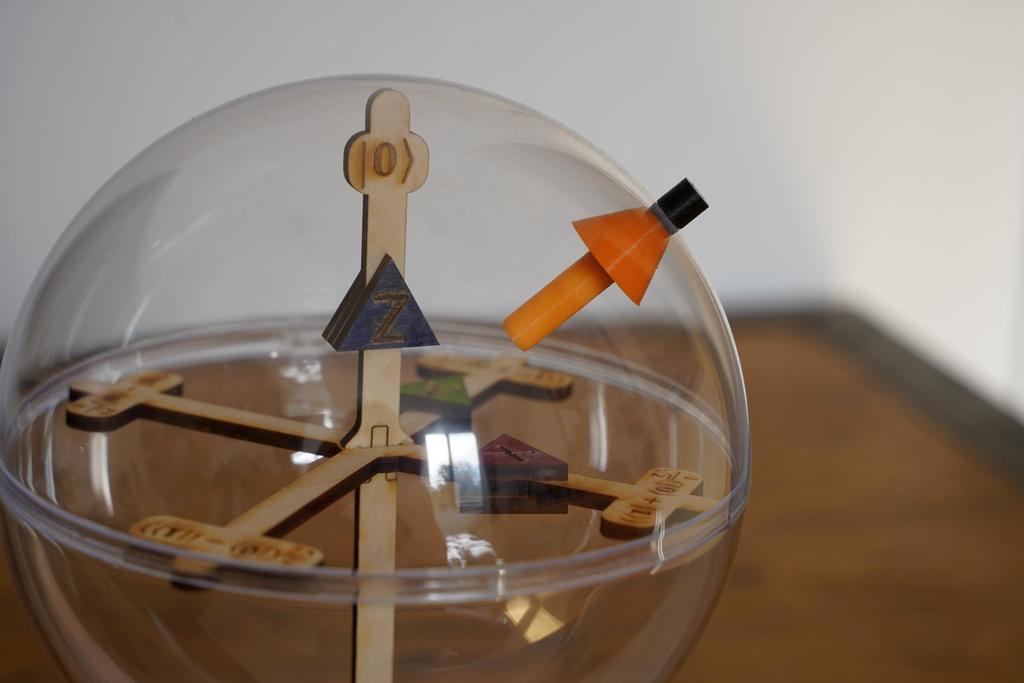
Bloch Sphere Model
thingiverse
I used a 140mm transparent christmas ball and put everything in. The coordinatesystem in the pictures is lasercutted and colored with a pen, but you can also 3D print it. For that I recommend to use different colors. The arrow is made with to magnets (5mm diameter and 5mm height) that are printed into the arrow and the button. Video: https://youtu.be/go4mAnBBIVk Printing the coordinate system: 1. start with outside color (for example white) 2. make colorchange at 0.5mm (latest at 0.75mm) to the lettering color, for example to black for a good contrast 3. make colorchange at 2.5mm (earliest at 2.25mm), back to the outside color (for example white) Printing the coordinate system tags: 1. start with outside color (green, blue, red) 2. make a colorchange at 0.5mm (latest at 0.75mm) Printing the arrow and the button: 1. start printing 2. pause at ~5.75mm put in the magnets 3. go on with printing → Have fun! If you want to learn more about quantum computers and quantum technologies have a look at our project Quantum 1x1 with videos and more DIY projects and games: https://tueftelakademie.de/quantum1x1/ Or watch the “Quanten 1x1” videos on YoutubePlaylist. https://youtube.com/playlist?list=PLKP6PNr-xS0nHiv8FkcoygXpLm1DFCN8n As stand i used the pokeball stand from MrFozzie: https://www.thingiverse.com/thing:1615753
With this file you will be able to print Bloch Sphere Model with your 3D printer. Click on the button and save the file on your computer to work, edit or customize your design. You can also find more 3D designs for printers on Bloch Sphere Model.
