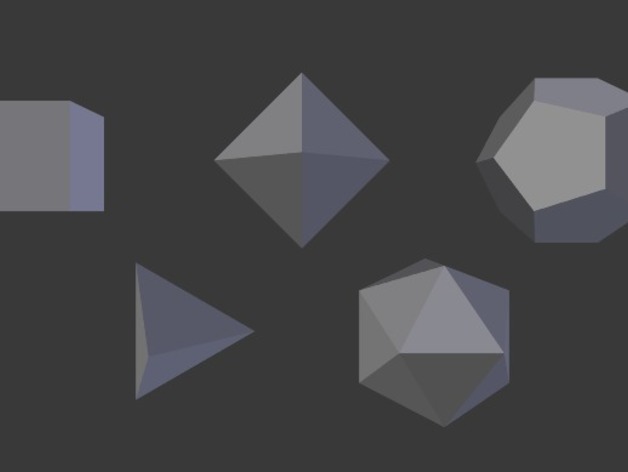
Blender Script to create the five Platonic Solids
thingiverse
Update: Made minor changes to code to account for running more than once to generate multiple object instances. The Blender Code requires the Math Functions Addon be installed by default. I'm using Blender v2.76b. Open the Scripting View, open the code (plat_solids.py) and run the script, it's pretty simple. To activate the Math Functions Addon: -- File > User Preferences > Addons > activate "Add Mesh: Extra Objects". Then add a new mesh with regular solid functionality using: -- Add > Mesh > Extra Objects > Math Function > Regular Solid. There are alternative options for creating meshes from math functions in other software, such as FreeCAD and OpenJSCad. For example, you can use the github repository at https://github.com/Obijuan/3D-parts/tree/master/platonic-solid in FreeCAD or type "Recursive Include() Platonics" in OpenJSCad to access examples of platonic solids. I created this resource because it's difficult to find all the basic platonic solids in one place, and a thing must have at least one file of type: stl, obj, thing, scad, amf, dae, 3ds, x3d, blend, ply, dxf, ai, svg, cdr, ps, eps, epsi, sch, brd.
With this file you will be able to print Blender Script to create the five Platonic Solids with your 3D printer. Click on the button and save the file on your computer to work, edit or customize your design. You can also find more 3D designs for printers on Blender Script to create the five Platonic Solids.
