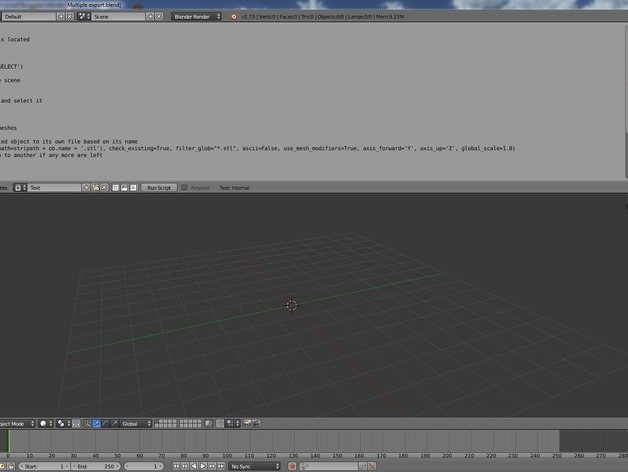
Blender multiple stl export script
thingiverse
I just broke up a large STL file, and it wasn't that difficult - I simply went into Blender's Edit Mode, selected everything, hit "P" and separated the loose parts using "Separate Loose Parts." However, when it came time to export each object as its own STL file, Blender fell short. There was no way for me to automatically export 90 separate files one by one. But I didn't have to go through that tedious process by hand. After scouring the web and piecing together various bits of code from different sources, I created this script to save the day! Now, you can use it with ease: simply save your Blender file with all parts intact, open this script in the text editor, highlight every object you want to export, and run the script. This clever script will instantly save each separate object as its own STL file, making sure they end up in the same directory where your original .blend file resides.
With this file you will be able to print Blender multiple stl export script with your 3D printer. Click on the button and save the file on your computer to work, edit or customize your design. You can also find more 3D designs for printers on Blender multiple stl export script.
