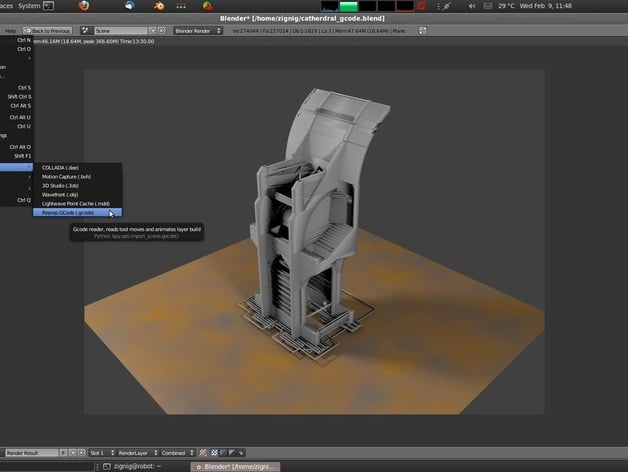
Blender gcode addon
thingiverse
This plugin is temporarily unsuitable for Blender 2.57; use version 2.56 instead, as an update is imminent. The gcode script can be found at http://www.thingiverse.com/thing:6103. A menu item has been created based on MR's directions, now accessible under File | import | gcode. This feature eliminates the need for manual text editing. The plugin is available at https://github.com/zignig/blender-gcode-reader, and the developer is working on parsing skeinforge comments and dealing with 5D and stringy elements. To use the plugin, download the latest Blender from http://www.blender.org/download/get-256-beta/, open it, access User Preferences via CTL-ALT-U, select the Add-Ons tab, install io_import_gcode.py, activate the add-on in the list, and enjoy your newly imported .gcode file.
With this file you will be able to print Blender gcode addon with your 3D printer. Click on the button and save the file on your computer to work, edit or customize your design. You can also find more 3D designs for printers on Blender gcode addon.
