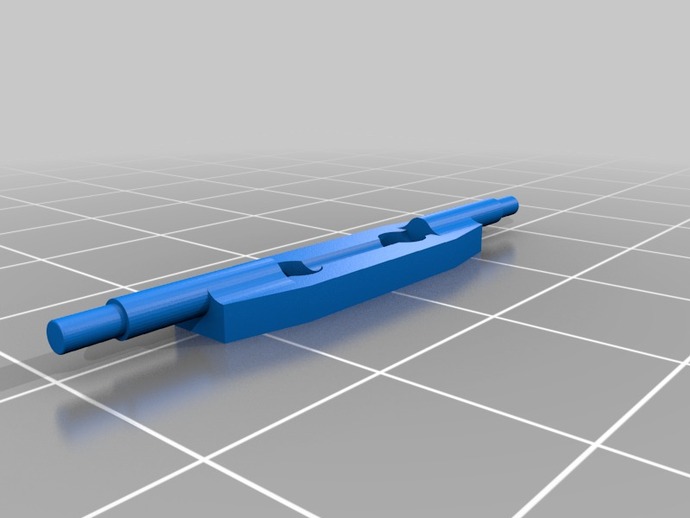
Blade mcpX Canopy mount replacement - front
thingiverse
My tiny bird met with an accident again, breaking both front canopy mounts (one is lost). Instead of buying a new main frame, I designed a replacement part. Print it, fit it into place, and enjoy! To install the replacement, follow these steps: 1) Print with 100% infill and support structure; 2) Remove the main board and cut away original mounting struts close to the frame; 3) Attach the replacement to the main board mounting struts and canopy rubber spacers (sand ends if necessary); 4) Secure it in place with a small amount of cyanoacrylate between the replacement and mainframe. Enjoy your fully replaced front canopy mount!
With this file you will be able to print Blade mcpX Canopy mount replacement - front with your 3D printer. Click on the button and save the file on your computer to work, edit or customize your design. You can also find more 3D designs for printers on Blade mcpX Canopy mount replacement - front.
