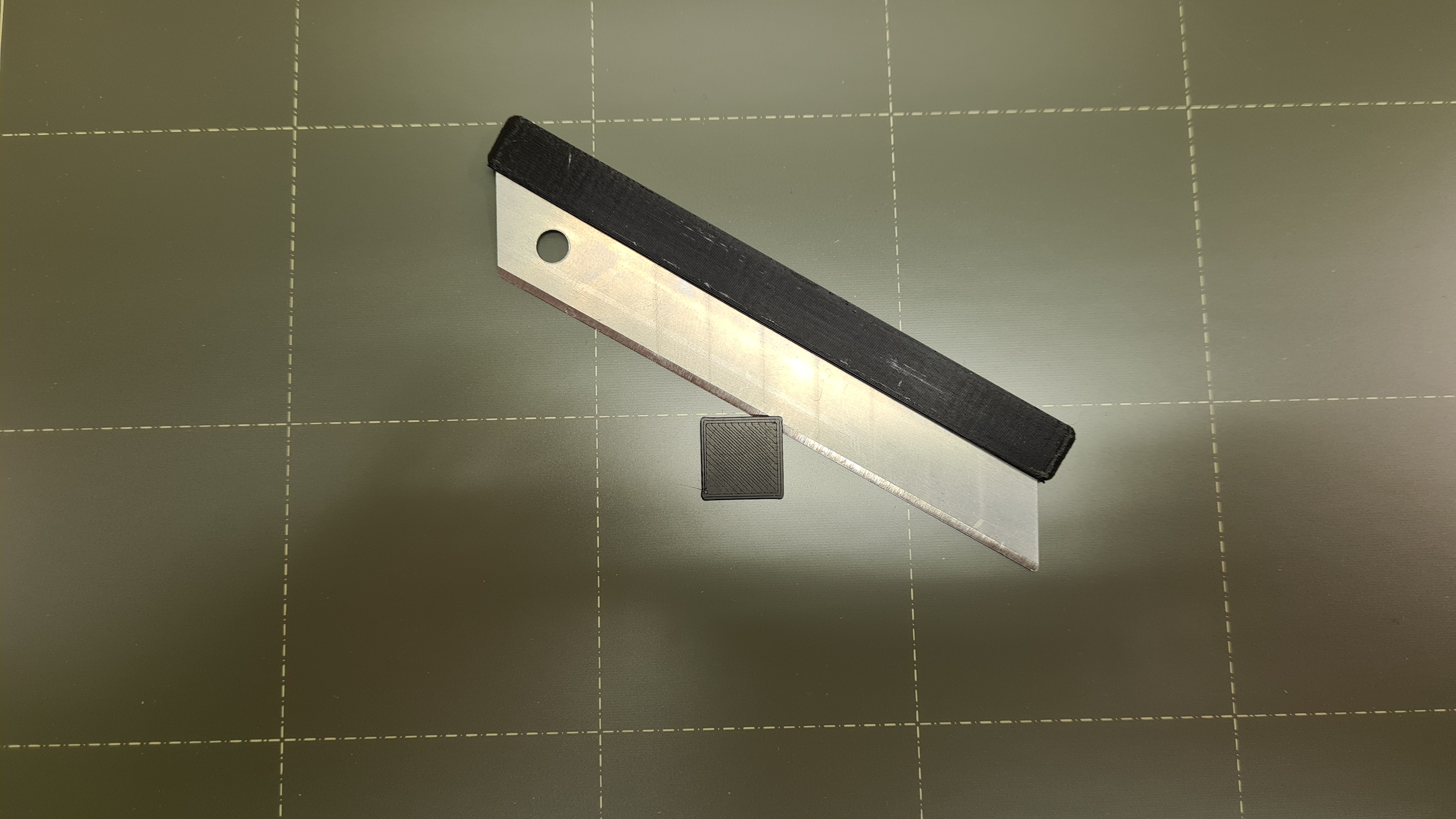
Blade Holder for REMOVER tool
prusaprinters
<p>Printed with PETG 100%infill, without support and brim.</p><p><br><strong>Be careful not to cut yourself!!</strong></p><p>Be careful not to cut the printer BED with it!</p><p><br>When holder is printed, you take one blade of universal Olfa knife and put the sharpest side to the table and on the top you put Blade Holder. And press with some wood on the top that the blade gets into the hole.</p><figure class="image image-style-align-center image_resized" style="width:31.84%;"><img src="https://media.prusaprinters.org/media/prints/106791/rich_content/36a047af-27b2-4314-9b17-db6dadcad6a2/image.png#%7B%22uuid%22%3A%22173de3ed-fb27-4742-9f80-fa1f01d995bd%22%2C%22w%22%3A274%2C%22h%22%3A480%7D"></figure><p>When something tiny or small is stuck to the bed you gently put plastic part of Remover to the bed, blade near the printed part and you have the right Angle to smoothly remove the print. You can circle all around the print with the remover.</p><figure class="image image-style-align-center image_resized" style="width:47.61%;"><img src="https://media.prusaprinters.org/media/prints/106791/rich_content/38c79493-fbab-47e1-8e6a-22b26587511e/image.png#%7B%22uuid%22%3A%225a38eb97-1a14-4bd5-8ed2-e439673c01f8%22%2C%22w%22%3A722%2C%22h%22%3A604%7D"></figure><p><br> </p><p> </p><p> </p><p> </p>
With this file you will be able to print Blade Holder for REMOVER tool with your 3D printer. Click on the button and save the file on your computer to work, edit or customize your design. You can also find more 3D designs for printers on Blade Holder for REMOVER tool.
