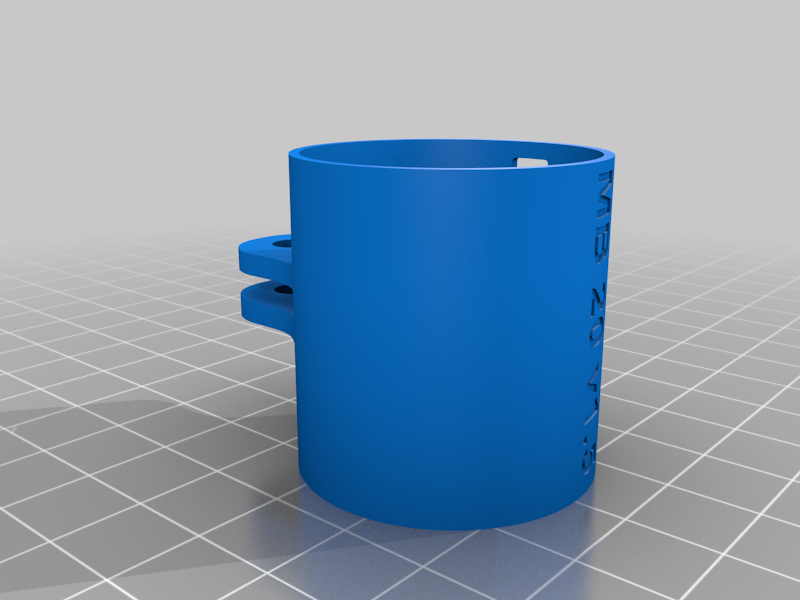
BlackVue 590-590W GoPro Mount
thingiverse
Here's a quick rundown on how to attach your GoPro Hero camera to the BlackVue DR590-2CH rearview camera mount. First off, locate the mounting bracket that comes with your BlackVue unit. This is usually attached to the front of the rearview mirror using a strong adhesive strip. Next, you'll need to take out the GoPro mounting ball from its packaging and screw it into place on top of the rearview camera housing. The camera's mounting arm can then be folded inwards for secure storage during transport. With that done, carefully attach your GoPro Hero 8 or newer model by snapping it onto the end of the mounting arm. Make sure it clicks securely into position to prevent any accidental detaching while driving. Finally, check the positioning of your camera and make any necessary adjustments before hitting the road.
With this file you will be able to print BlackVue 590-590W GoPro Mount with your 3D printer. Click on the button and save the file on your computer to work, edit or customize your design. You can also find more 3D designs for printers on BlackVue 590-590W GoPro Mount.
