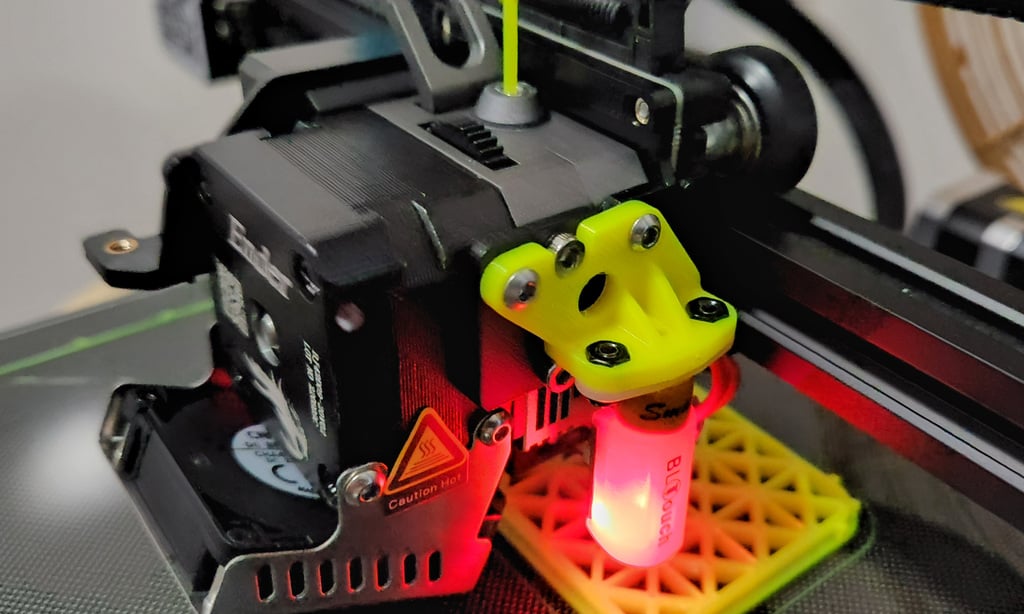
BL Touch mount for Ender 3 S1/Sprite Pro Extruder
thingiverse
BL Touch relocation to right side of Sprite Pro extruder. I found that with the mount on the left side, and with the large Y offset, that I was unable to probe toward the rear of the bed, and it made it difficult getting a decent view for a webcam of the nozzle. This relocates the mount to the right side. The wiring still reaches behind the PCB, and the offset now allows the probe to reach all the way to the rear of the build plate. The move to the right side, does however reduce the ability to probe the far left of the bed, however, this could be fixed by trimming 10mm from the Extruder mount that contacts the limit switch, as there is more than enough room on the rail to travel further to the left. (At least on the Ender 3 V2 with the Sprite Pro extruder) You would then set the endstop position to keep the nozzle zero above the build plate. The fit is good, you will need slightly longer M3 screws than the ones originally used to mount the extruder, and I've designed it to use M3 nuts that measure 5.5mm across the flats to mount the probe. My probe offsets are 35.5 in X, 1mm in Y, and 3.145 in Z Offset. I've included the .step file in case anyone needs to change the nuts for the probe, or adjust the Z height (It could be 1 to 1.5mm higher for more probe clearance.
With this file you will be able to print BL Touch mount for Ender 3 S1/Sprite Pro Extruder with your 3D printer. Click on the button and save the file on your computer to work, edit or customize your design. You can also find more 3D designs for printers on BL Touch mount for Ender 3 S1/Sprite Pro Extruder.
