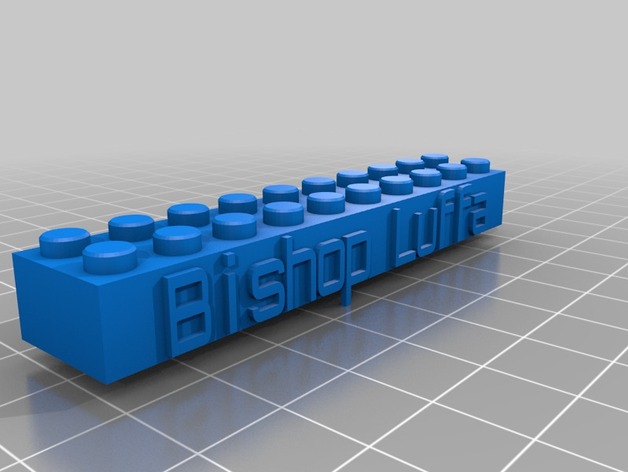
Bishop Luffa Lego brick
thingiverse
Instructions to Customize Your Own Brick Model To start building, follow these steps: 1. Open a web browser and visit thingiverse.com. 2. Select Customizer under Applications from the website's top menu bar. 3. Type "340321" in the box where you are prompted for the ID of the object that you would like to customize, then press enter or click Go. Next Steps: Your chosen Brick model will be loaded into the Customizer, which is an online 3D design program developed by Ultimaker and Google Blocks. Here are some general instructions for customizing objects using this software: 1. Locate the block length options. You can select from values ranging from 10 units to whatever you like. 2. Identify and pick your chosen brick color. The Options: You can change how many bricks go into a unit by adjusting the BlockWidth, currently set at 2. Select "Bishop Luffa" as the brick model's name using the Name selection field in order to make identification easier in case you're using it multiple times.
With this file you will be able to print Bishop Luffa Lego brick with your 3D printer. Click on the button and save the file on your computer to work, edit or customize your design. You can also find more 3D designs for printers on Bishop Luffa Lego brick.
