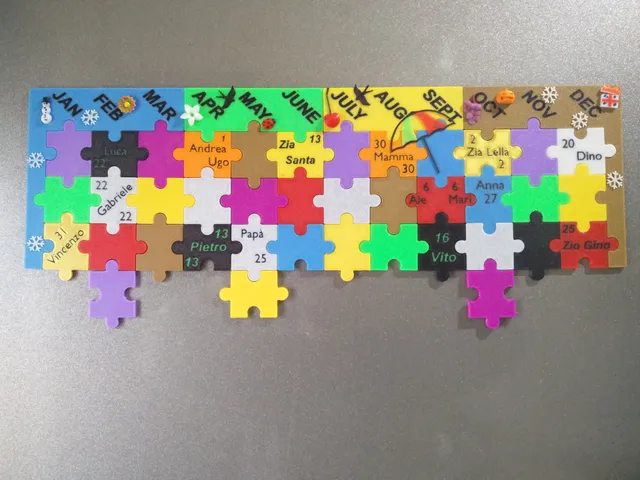
Birthdays Puzzle Calendar
prusaprinters
Hello i designed this calendar for printing it with the manual color change and paint the docaration but you can print it with MMU2S too.You must know how to modify the file for add your birthday or you can write it with a permanent marker. Arial Black is a good font.Is not necessary to use a round magnet for every puzzle piece but i recommend using some to block others I used blender and include the file.Magnets used to attach it to the fridge: round 5x1mm and 10x5x1mm glued with cyanoacrylateFirst Layer 0.2, other 0.25Decoration: you can use every decoration you want, is not necessary to use mine; If you can print them with an SLA machine (Resin print)Set prusaslicer for multicolor and drag in the file together as part of the same object Then rotate them on X axis by 180 degrees Now select the writing and make it adhere to the plan by clicking “drop to bed” Set the Extruder 1 for the puzzle and 2 for the writing then slice it and check the correct sequence Feel free to modiy it. Enjoy the print!!!
With this file you will be able to print Birthdays Puzzle Calendar with your 3D printer. Click on the button and save the file on your computer to work, edit or customize your design. You can also find more 3D designs for printers on Birthdays Puzzle Calendar.
