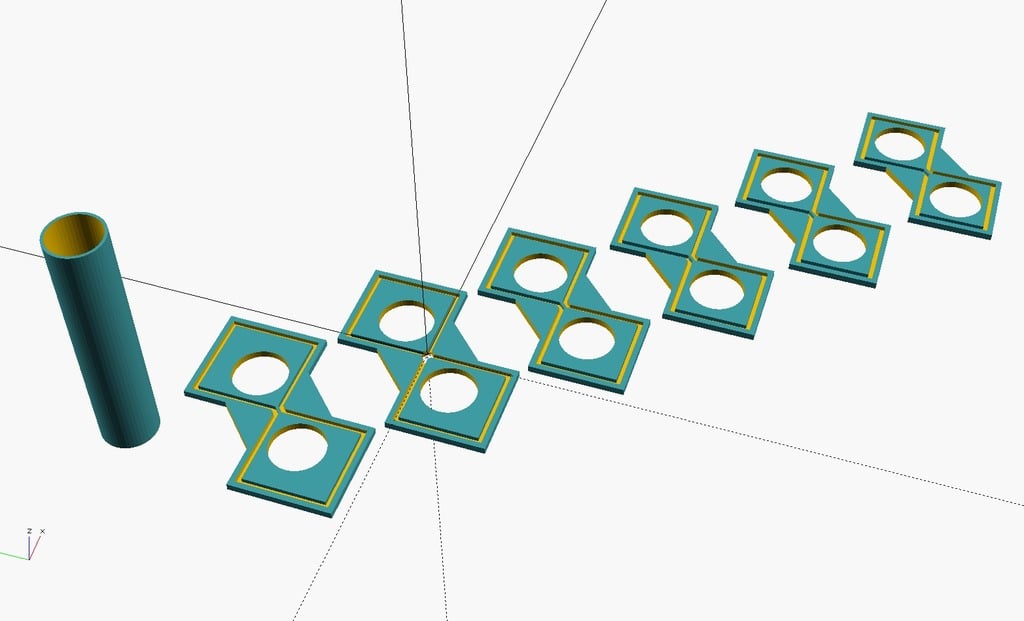
Biquad Yagi Antenna Customizer - OpenSCAD
thingiverse
If you like what you see here, consider showing your appreciation with a contribution. This file is designed for creating a frame for your custom biquad yagi elements. The default settings are suitable for a 2.4 GHz antenna with a centre frequency of 2.442 GHz, but can be easily adjusted to any desired frequency with various element configurations. Updates: * January 7, 2018: Initial upload with basic frame structure. * January 8, 2018: Added optional configurable holes for the antenna boom and performed some code/math cleanup. * January 11, 2018: Introduced an optional frame support fillet. * January 16, 2018: Added boom tubes, corrected reflector element length reporting in the console, and removed the "work in progress" status. * January 20, 2018: Added an optional mounting hole in the boom tube. To Do: * Maybe refine some edge chamfers... Perhaps. * Code/math cleanup is still pending. * A comprehensive "how to" guide needs to be written. Use OpenSCAD to open and modify the biquad yagi generator file according to your specifications.
With this file you will be able to print Biquad Yagi Antenna Customizer - OpenSCAD with your 3D printer. Click on the button and save the file on your computer to work, edit or customize your design. You can also find more 3D designs for printers on Biquad Yagi Antenna Customizer - OpenSCAD.
