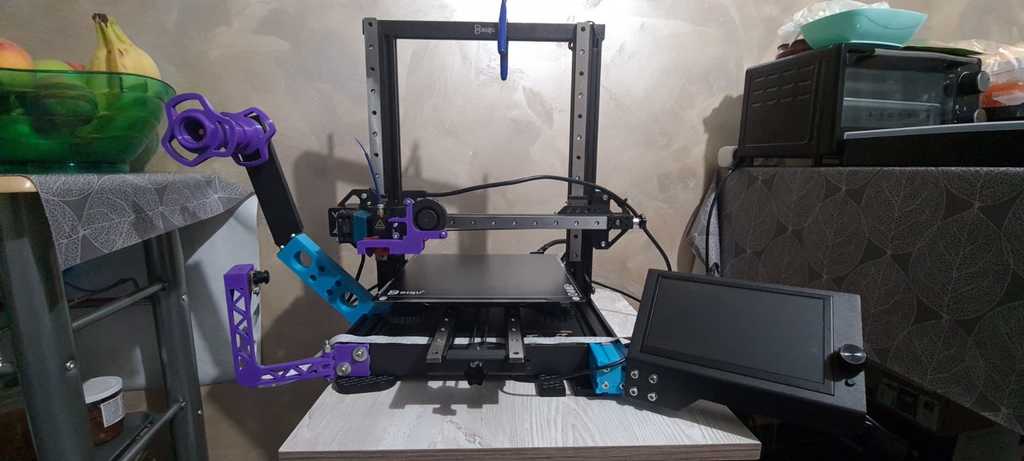
Biqu BX Printer Upgrade MODS
thingiverse
This will be a cumulative thread of all the mods i have made to my Biqu BX 3D Printer. Disclaimer: I am not responsible for any errors in measurements that the parts might have. This tutorial is what worked for me and it is still a work in progress. My design from the pictures is a little diffrent from this tutorial because in doing the mod i made a lot of mistakes that are ireversible or inconvenient. This guide is meant as a reference point only. DO YOUR OWN MEASUREMENTS BEFORE ATTEMPTING THIS ! Z axys mod Only attempt if you are confortable with drilling the frame and dissasembling of the printer as the whole gantry needs to be removed and dismantled. 1. With your wheels still attached measure the distance from the center of the wheel hole to the extrusion profile on each side. If you fail to do this and mount the bearings to much to one side, the leadscrews will no longer align and job will be failed succesfully. You will need to have the folowing parts printed 2X z small 2X z medium 1X z large 2. Then you need to dismantle the gantry , motors and x axis. Place the gantry on a hard flat surface and mount the rails as see in the pictures. ( end of the rail ends at the highest point on the printer) mount the linear rails in the center of the 2040 profile and mark each hole of the rail. I recommend installing the rail in the middle of the 2040 extrusion profile. In my case i turned the gantry arround and installed the rail in the backside of the profile. This caused some issue later with the printed blocks ( the blocks were overlapping with the bearing) 3. Drill the holes out with a 2.5 mm drillbit and tap with 3mm. Make sure the holes are perfectly centered and straight ( use a drill press).Check with a caliper that the rails are paralel with the extrusion profile. We will be able to adjust tolerances later. 4. To mount the blocks on the X axis subasembly parts you will need to drill 4 holes X 3.5 mm diameter in each side of the Z axis mounts under the 2020 extrusion profile. The head of the screws will sit underneath the 2020 extrusion profile. MAKE SURE YOU TAKE MEASUREMENTS OF THE OFFSETS FROM THE WHEELS !!! 5. Once marked , drill the holes at 23mm distance from each other ( center to center) with 3mm drillbit and wiggle the drill so the hole ends up arround 3.2mm diameter. We want a little loose but not to much. 6. Time to mount the bearing blocks to the holes we just drilled. Use again 3mm screws with 6mm lenght. If you feel the screw bottoming out , grind the screw to arround 5mm lenght. If the screw is to long dont force it inside the bearing block or you will damage the block. 7. After the blocks are mounted , install 60mm long 5mm diameter hexagonal screws where the wheels used to be in the inner part of the gantry ( the 2020 rail will sit over that so we will not be able to install it after. 8. Install the 2020 x extrusion back on the 2 plates and dont tighten the 4 screws yet. 9. Install the motors back on the gantry, remove the leadscrews from the motors and mount the gantry back in its original place. 10. Slide the x axis onto the gantry rails, and use the included plastic bearing blocks otherwise you will lose balls when sliding it down. 11. Now comes the fun part. Place 2 identical pieces of something on the build plate and rest the X axis profile on the 2 somethings. Now tighten the lower screws of the rails and the 4 x axis screws that we installed at step 8. Now move the x axis up and down and make sure it moves freely. Tighten and loosen the rail screws and x axis screws untill you feel there is 0 rezistance when moving the x axis up and down.This you will have to feel. Otherwise you can use some precise measurment tools to ensure that the 2 rails are perfectly paralel. I dont have that
With this file you will be able to print Biqu BX Printer Upgrade MODS with your 3D printer. Click on the button and save the file on your computer to work, edit or customize your design. You can also find more 3D designs for printers on Biqu BX Printer Upgrade MODS .
