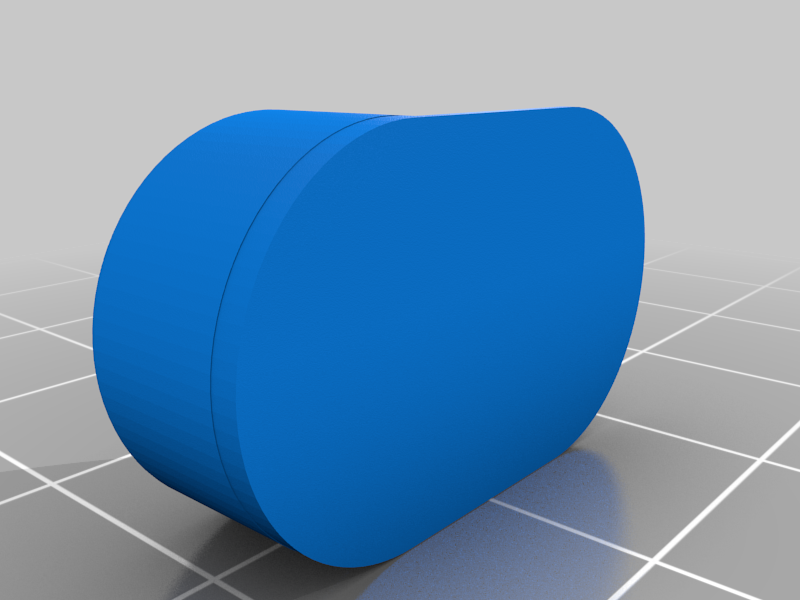
BIQU B1 Z-Stop Screw Cap
thingiverse
The Biqu B1 has a clever z-stop adjustment that is an M5 Screw with a spring. This allows simple adjustment of the z stop height. Unfortunately I was getting some inconsistencies in the z-stop height and had to babystep pretty much every print. This is caused by the z-stop switch engaging on different parts of the screw causing inconsistent "zero" height. This part is a cap that sits on top of the screw and gives the switch a consistent flat area to engage on. After installation, my "zero" height has been very consistent. I printed with ABS because that was what I had loaded in the printer at the time but any type can be used as its not a high stress or high heat area. You can adjust your extrusion multiplier to get a snug fit. Get it as tight as you can but make sure that it seats all the way down on the screw. Make sure that the straight side of the cap is parallel with the long side of the 4020 extrusion or it will hit the z-carriage and bind. Good Luck and let me know if you have any questions!
With this file you will be able to print BIQU B1 Z-Stop Screw Cap with your 3D printer. Click on the button and save the file on your computer to work, edit or customize your design. You can also find more 3D designs for printers on BIQU B1 Z-Stop Screw Cap.
