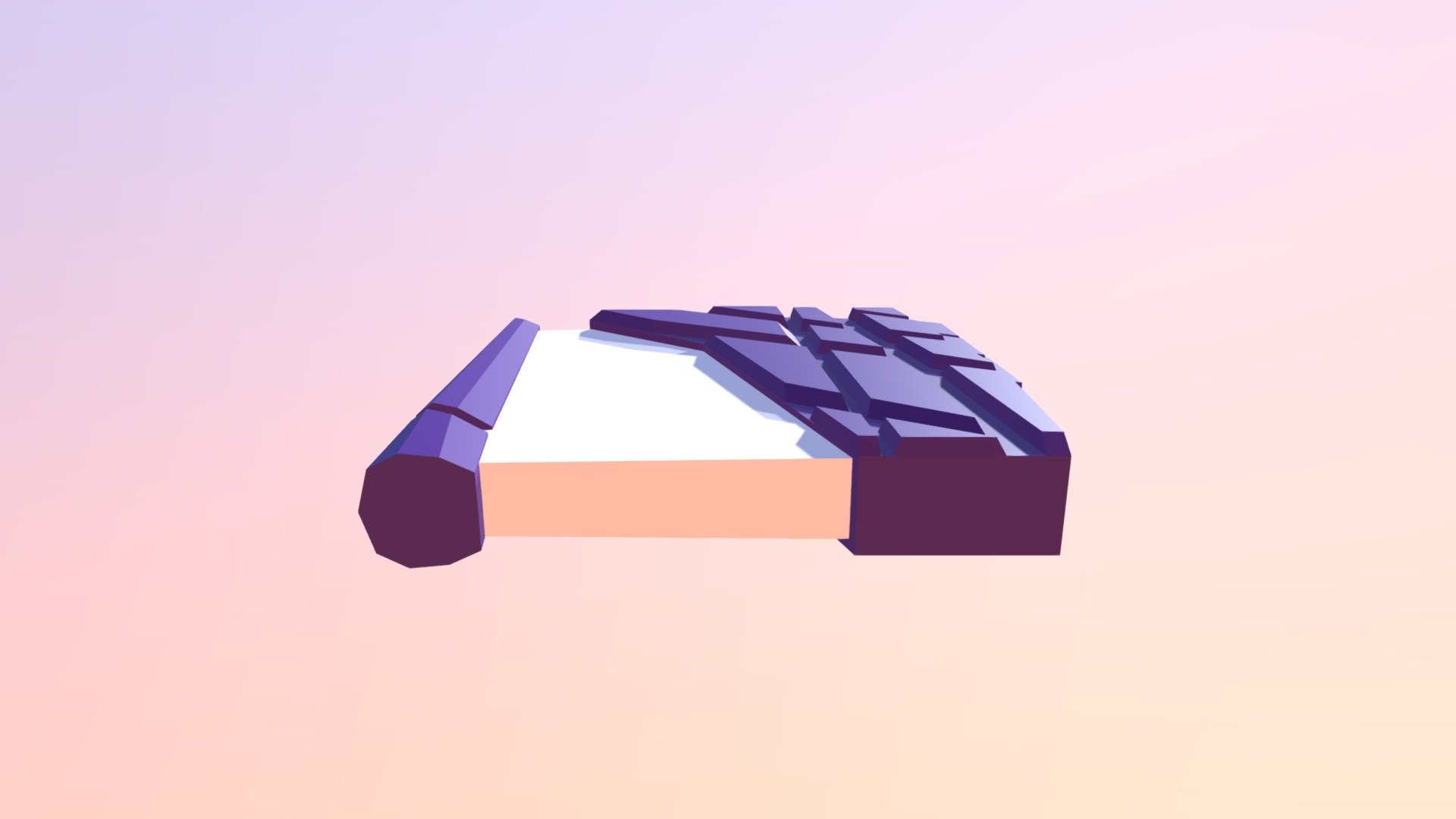
BIOS
sketchfab
Name of Student: Nicholas Catherine Parreira Program: Superior Technology in Digital Games Subject: Object Modeling Description of Model: The BIOS of a computer is responsible for initializing and configuring the hardware components, including the central processing unit (CPU), memory, storage devices, and input/output interfaces. When you turn on your computer, the BIOS performs a series of checks to ensure that all hardware components are functioning properly. If any component fails these tests, the BIOS will display an error message or beep code to alert the user. Once the initial checks are complete, the BIOS loads the operating system (OS) from the storage device into memory and transfers control to it. The OS then takes over and begins running applications and managing resources. Throughout this process, the BIOS remains active in the background, monitoring system performance and configuring settings as needed. In addition to its role in booting up the computer, the BIOS also provides various configuration options that can be accessed through a setup utility. This allows users to customize settings such as clock speeds, memory timings, and peripheral configurations. Some BIOS implementations may also offer advanced features like power management and fan control.
With this file you will be able to print BIOS with your 3D printer. Click on the button and save the file on your computer to work, edit or customize your design. You can also find more 3D designs for printers on BIOS.
