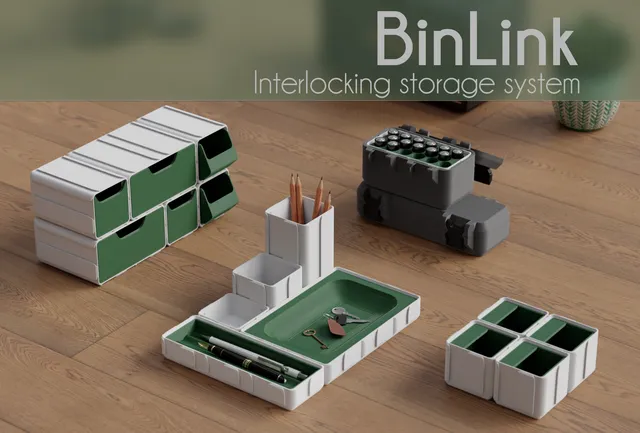
BinLink
prusaprinters
The reason behind this projectI absolutely love 3D-printed storage systems, but there's one thing I don't like about them: how the bins connect to each other. With most systems out there, you need to print a base grid or tiny connecting pieces, which is a bit of a hassle. And the attempts at interconnecting storage systems are not aestheticly pleasing. That's why I came up with this new design! I wanted interlocking bins of various sizes that can connect on each side but with a sleek and simple design.I've also added small bumps on the inside, which means you can add accessories and customise each bin to a dedicated task.And to create custom storage boxes, I've adapted my SnapLock model to accommodate the bins. How to choose the sizeThe standard bin, Bin_1x1x1, is 60x60x50mm outer dimensions.All the dimensions in the STL names are based on those dimensions*Every bin is named as follow : Bin_length x width x heightThe other flat components such as lids are named : Lid_length x width *The other bins are not exact multiples of the standard bin as I take into account the interconnecting part Test printI encourage you to test the fit by printing 2 Bin_1x1x0.5It should be a nice, snug fit, but not so tight that it's impossible to split. PrintingAll the STLs are oriented to be printed directly No support neededYou can use any materialThe sweet spot between material use and rigidity for me is 2 walls ans 5% infill with a 0.4mm nozzle (bigger nozzle should work as well) Accessories You can even put the bins on their side to act as drawers.For the moment I have designed several accessories that fit inside or outside the bins :Drawers (I used the plastic's elasticity to lock them in place while closed)Assembled drawerScrew drawerLid (to close any binScrew organizerTrayBattery holderPen holderSnapLock storage box Feel free to give me some feedback if you give this project a try :)
With this file you will be able to print BinLink with your 3D printer. Click on the button and save the file on your computer to work, edit or customize your design. You can also find more 3D designs for printers on BinLink.
