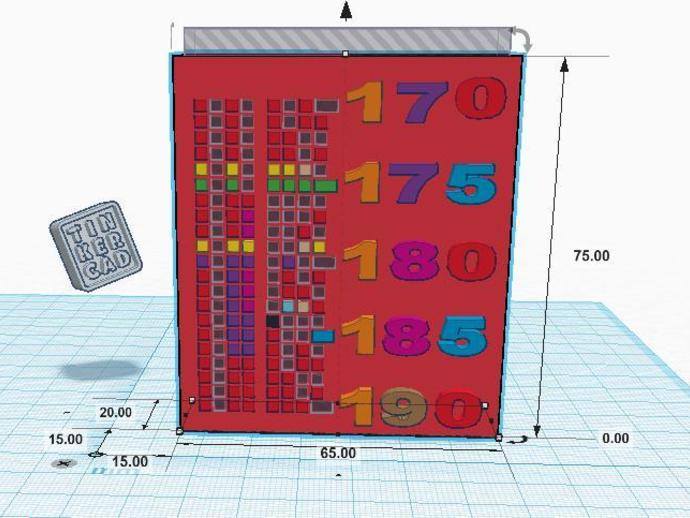
Binary Tower of heat
thingiverse
Determine the optimal print temperature for your 1.75 mm filament with a 0.5 mm tip and 0.25 mm layers using these steps. Start by utilizing your slicer with regular settings to generate G-CODE. Ensure you begin at a relatively high temperature. Utilize Notepad++ or TextPad to search for G1....X.... every 5-10 mm (considering a 0.25 mm print). Insert M104 S175 to set the temperature at 175 degrees Celsius. Post printing, closely monitor for signs of filament bonding issues or extrusion stoppage. Discontinue the process immediately upon detection. Decode the binary blocks to ascertain ideal temperatures for each filament type. Happy printing! Regards, Ceri
With this file you will be able to print Binary Tower of heat with your 3D printer. Click on the button and save the file on your computer to work, edit or customize your design. You can also find more 3D designs for printers on Binary Tower of heat.
