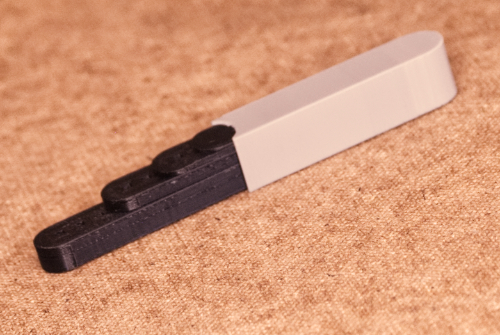
binary feeler gauge
thingiverse
In most cases, a vernier scale is more than enough for taking measurements, but sometimes it's just not the best tool for getting an accurate reading (e.g., finding the perfect height to level a wobbly table). In those situations, using something with the exact right height that can be inserted into a gap between objects would be a much better solution. The following options are available for adjustment: * Unit type: Choose from 1 mm, 100 µm, or both * Height of feeler: Select a value in powers of two (2^n), where n=0 represents 1 unit (1 mm or 100 µm), n=1 represents 2 units, and so on * Case: Decide whether to include one or not * Feeler: Generate as many as you like up to the selected number Each feeler can have zero or more holes. The number of holes corresponds to 2 raised to that power in the selected unit type. For example, no holes means 2^0 = 1 unit (1 mm or 100 µm); one hole means 2^1 = 2 units; two holes mean 2^2 = 4 units, and so on. Here's how it works: * Zero holes equals 2^0 = 1 * One hole equals 2^1 = 2 * Two holes equal 2^2 = 4 * Three holes equal 2^3 = 8 * Four holes equal 2^4 = 16 * And so on, up to n holes equals 2^n For the measurement, select the highest feeler that fits, then add the second-highest one that fits, and continue this process. Finally, add up the numbers of all the used feelers to get your total height. For example, if you're using mm as your unit and the highest feeler has five holes, but you can only use a feeler with one hole, your result would be 2^5 + 2^1 = 32 + 2 = 34 (mm). If you want to combine both 1 mm and 100 µm units, start by selecting the 2^n mm unit and then fill in the gaps with 2^n 100 µm units.
With this file you will be able to print binary feeler gauge with your 3D printer. Click on the button and save the file on your computer to work, edit or customize your design. You can also find more 3D designs for printers on binary feeler gauge.
