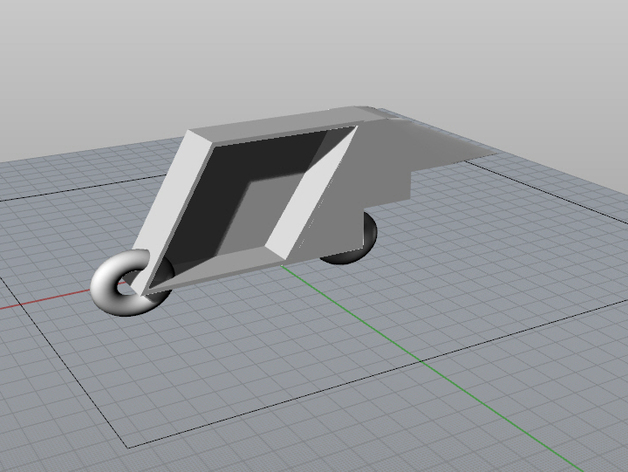
BIKE
thingiverse
Mountain Biker Essentials Instructions Using Bike in Rhinoceros V5 and SketchUp Pro 2015 Getting started with biking in 3D modeling involves several steps to capture the motion and detail of your ride. The following tutorial provides a comprehensive guide on how to incorporate bikes into Rhino's 3D design environment. Modeling Your Bike 1. Launch Rhinoceros V5, choose File -> New, select Metric or English depending on your location. 2. Set your Units in Drawing Scale (UDS) as inches or millimeters.
Download Model from thingiverse
With this file you will be able to print BIKE with your 3D printer. Click on the button and save the file on your computer to work, edit or customize your design. You can also find more 3D designs for printers on BIKE.
